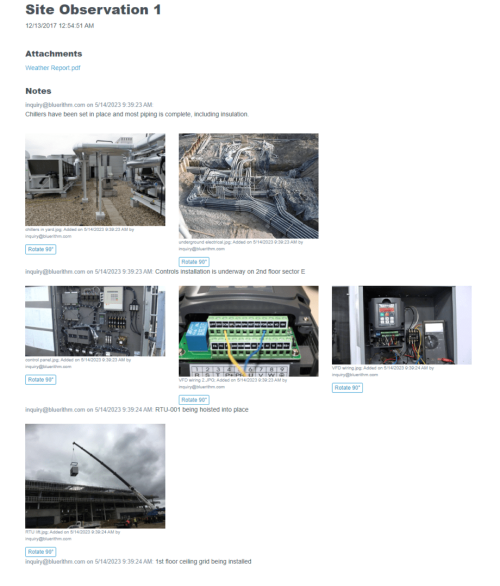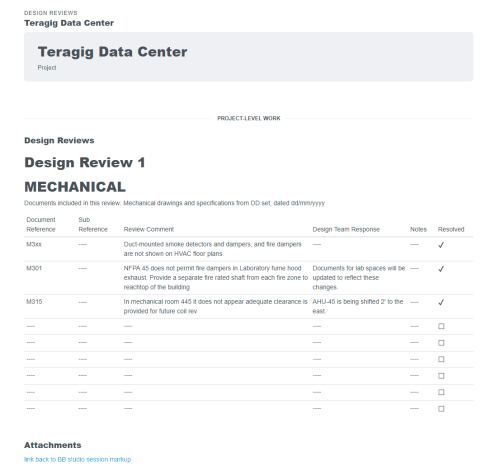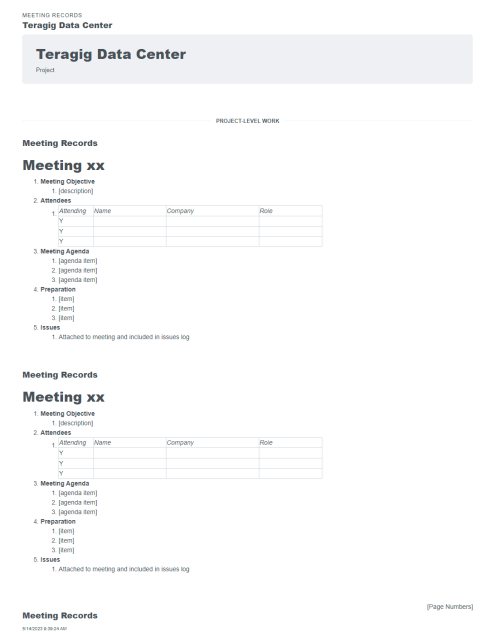There’s nothing else like Bluerithm! It’s a technical project management platform designed to automate and streamline complex workflows and activities, like commissioning, completions, inspections, test and balance, and digital asset data management on commercial and industrial construction projects. It’s much … Read More
Features
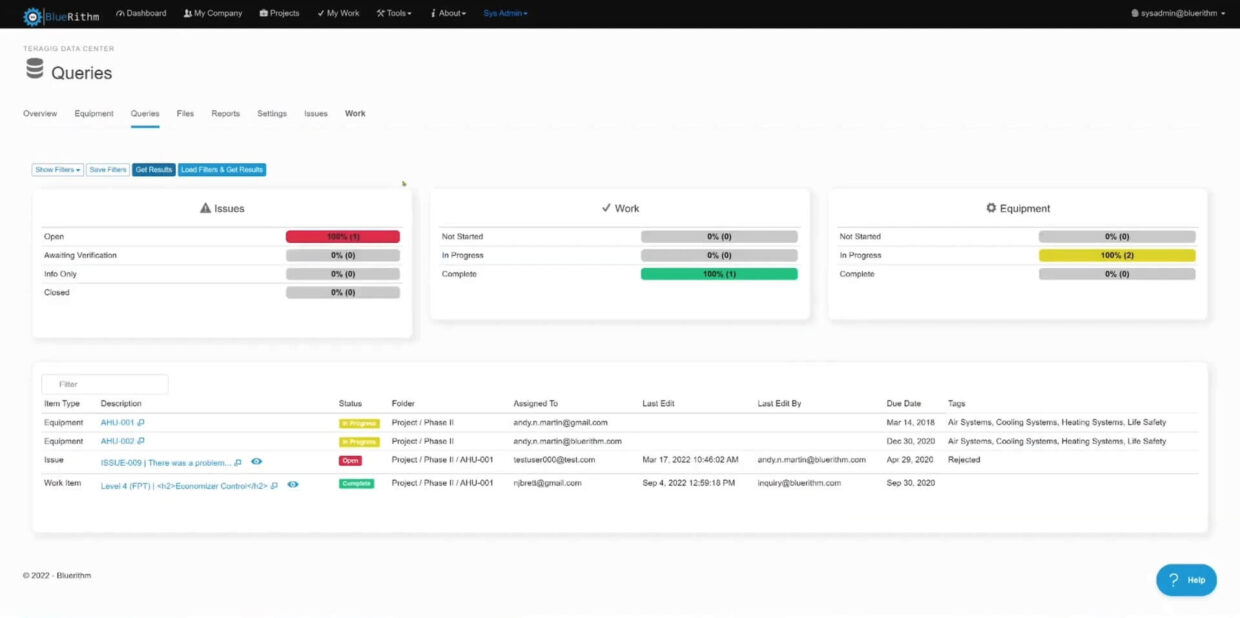
Project Filters in Bluerithm
With Bluerithm, you can give your team and clients custom dashboards so they can focus on the data that matters to them. Learn how filters can be used in Bluerithm in the video below. https://vimeo.com/764764953 Filters can be used to … Read More
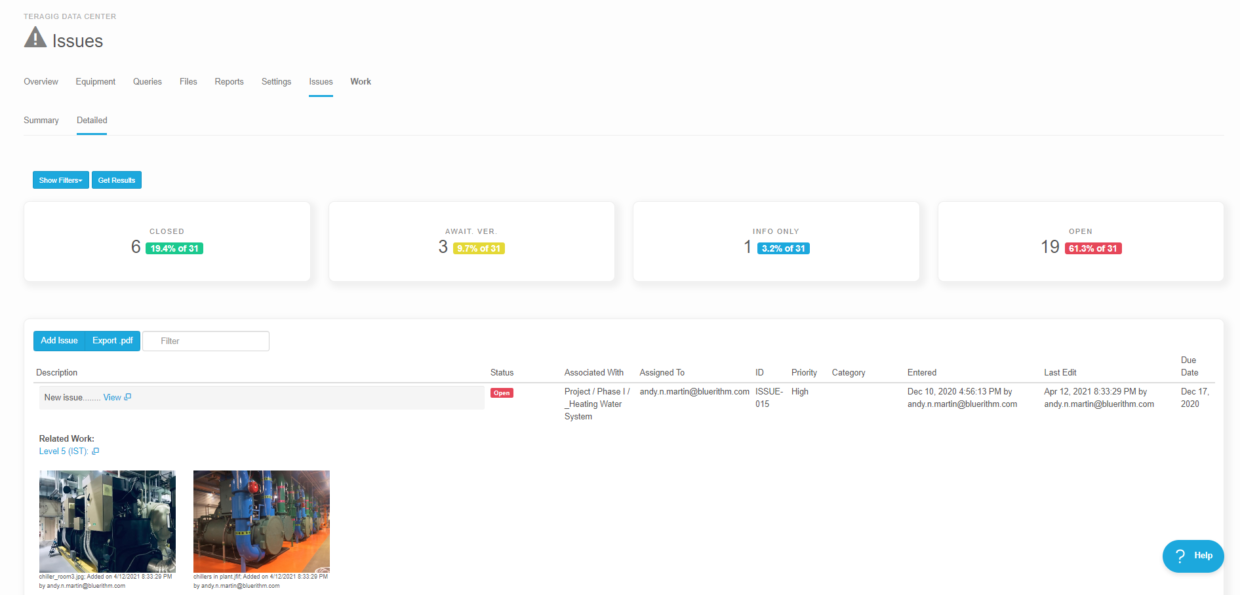
Issue Logs and Punch Lists in Bluerithm
Bluerithm has first class issue and punch list tools. Construction and commissioning issue logs or punch lists are one of the simplest concepts in Bluerithm, but the benefits of cloud collaboration are especially present with issue logs and punch lists. https://vimeo.com/751435384/caa3a886fd … Read More
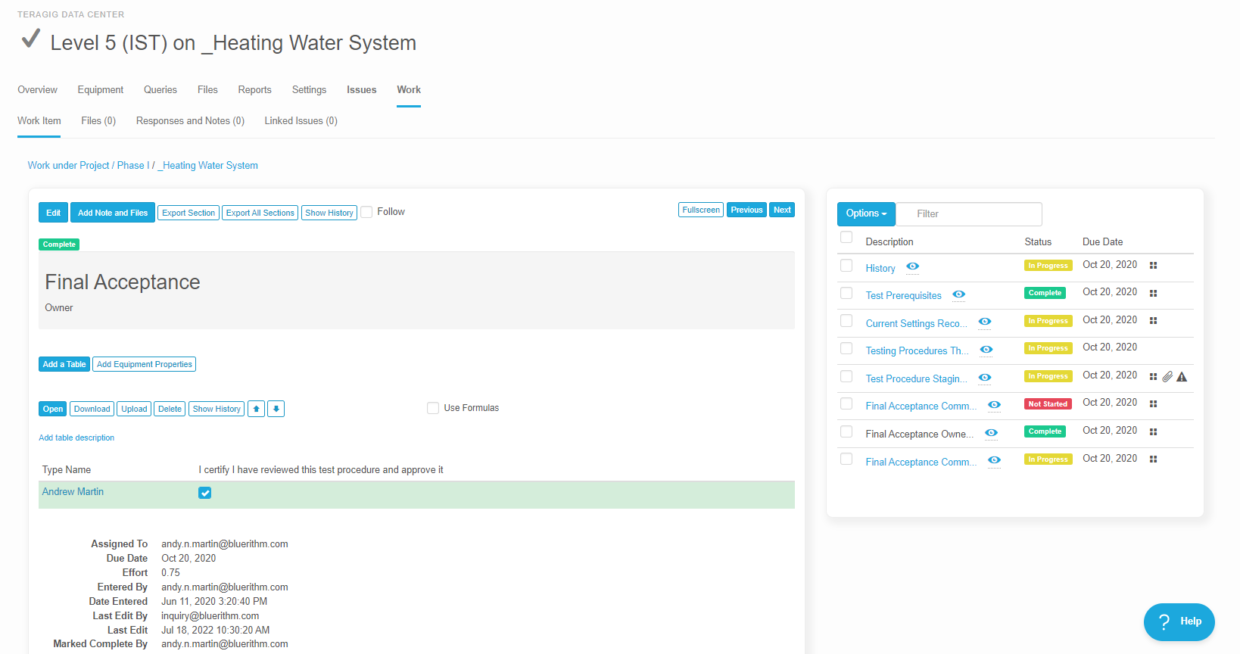
Digital Signatures
Some workflows and situations require approvals and sign-offs, often multiple levels of approvals. For example, 21 CFR Part 11 Compliance workflows for GMP facilities in the biopharma industry. Or several rounds of layers of review after a checksheet or test form has … Read More
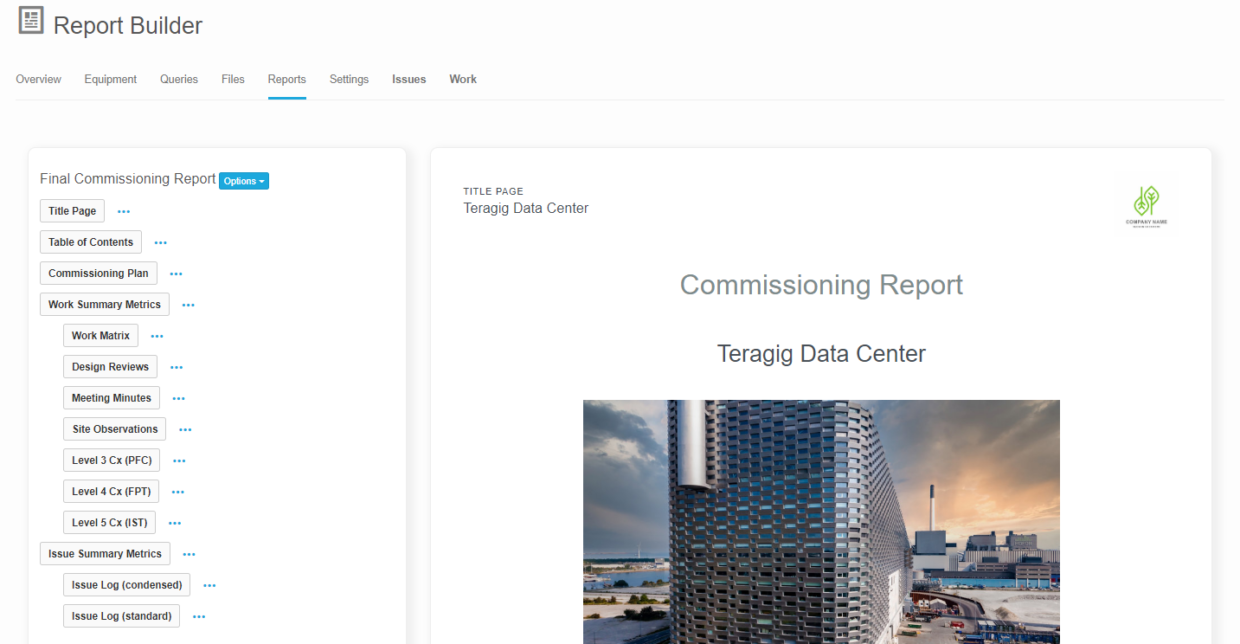
Bluerithm PDF Report Builder
In Bluerithm, there are many ways to build reports and extract data. There are, of course real-time data in pages to view the state of a project, the state of issues and punch list information, schedule tools, equipment lists, equipment … Read More
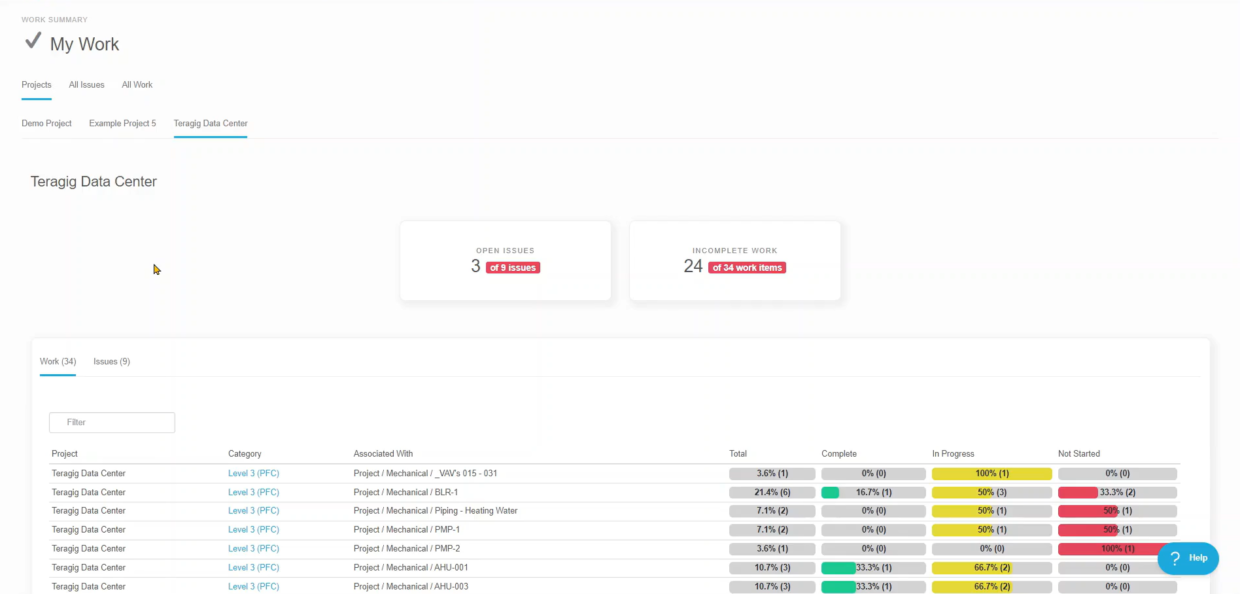
Guest Users in Bluerithm
Access to real-time data on your projects is powerful. It allows you to make informed decisions, reduce meetings and execute projects more precisely and efficiently. That means when more people are collaborating on the project, the data is going to … Read More
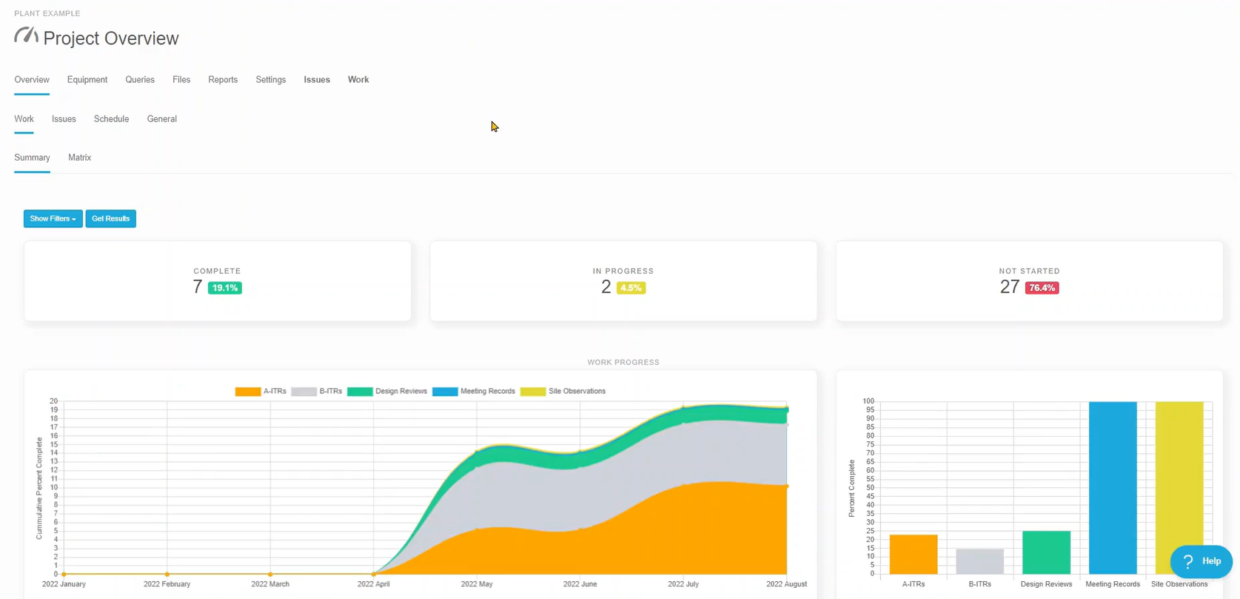
How to Set Up a Bluerithm Project
We often hear from customers who have used other industry software that the setup process is too cumbersome, and often takes even MORE time than the old fashioned way using Excel and Word files. Here’s an overview of how easy … Read More
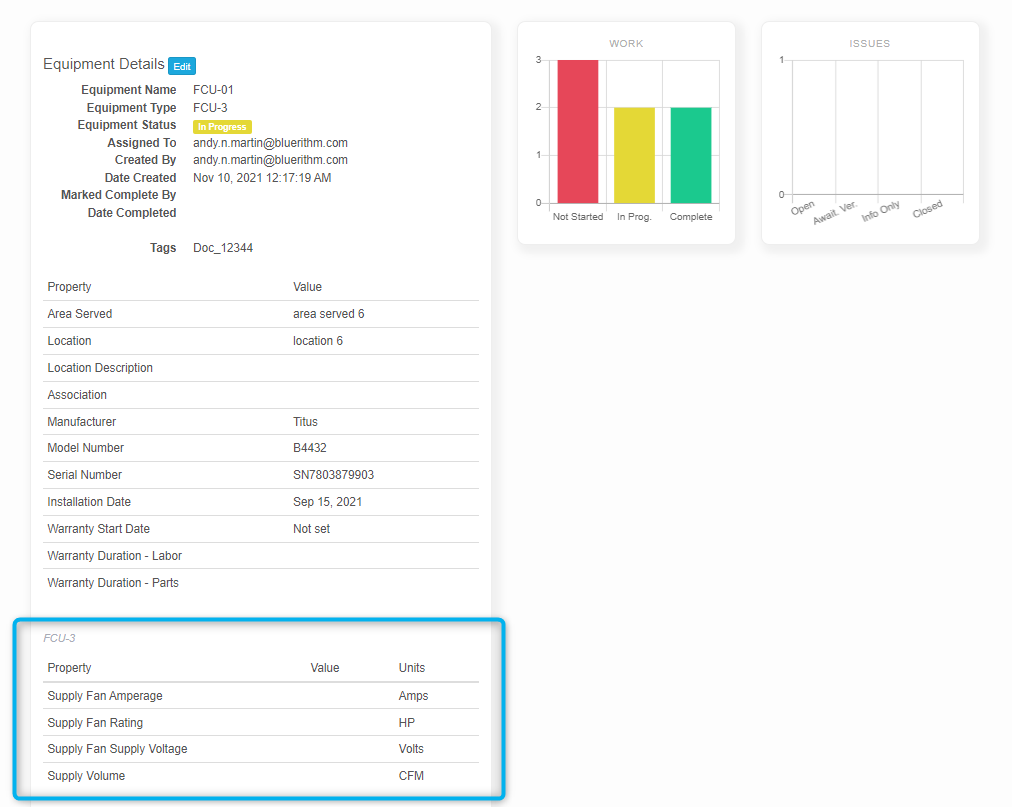
Equipment Data Management
Bluerithm facilitates the transfer of massive amounts of data about equipment and assets, from design tools like Revit, into a comprehensive, collaborative platform that bridges the gap between design, field data collection and verification, and ultimately transfer to operations platforms (i.e. digital twins, maintenance management systems, etc.). … Read More
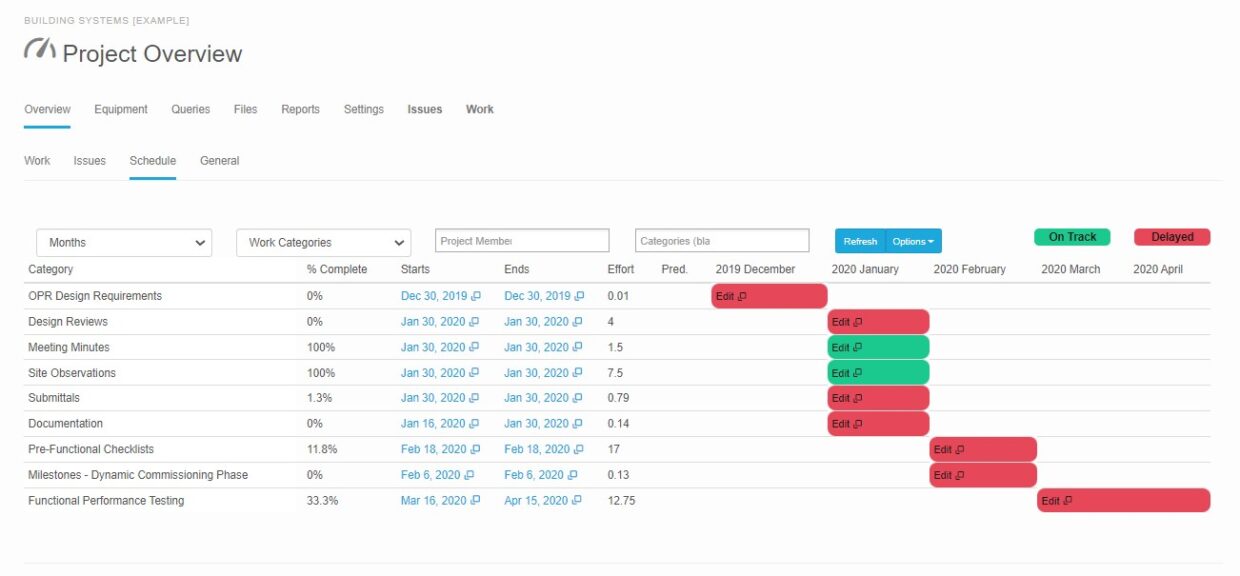
Bluerithm’s Fully Integrated Schedule Tool
We built the schedule tool in Bluerithm from the ground up – it’s completely custom and fully integrated into your projects. And it even works across multiple projects where you can combine any number of them together to have a global view of everything that’s going on with your portfolio, regional offices / branches, customers, and teams. … Read More

Commissioning Reports, Test and Balance Reports
Stand out from the crowd There are many ways Bluerithm helps you fight back against commoditization. Giving you full-fledged text editing tools for your test forms, design reviews, meeting minutes, and anything else from your projects that all feed into … Read More