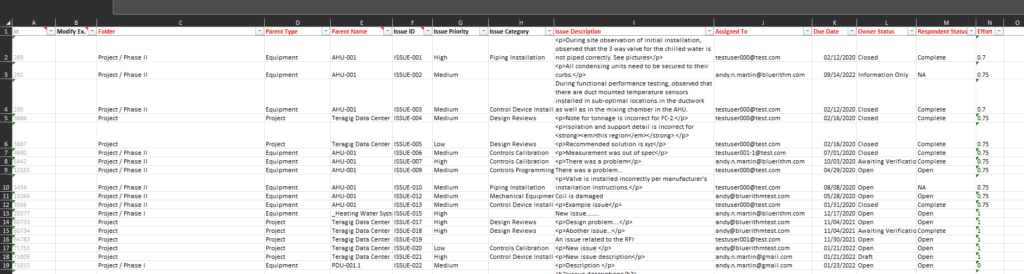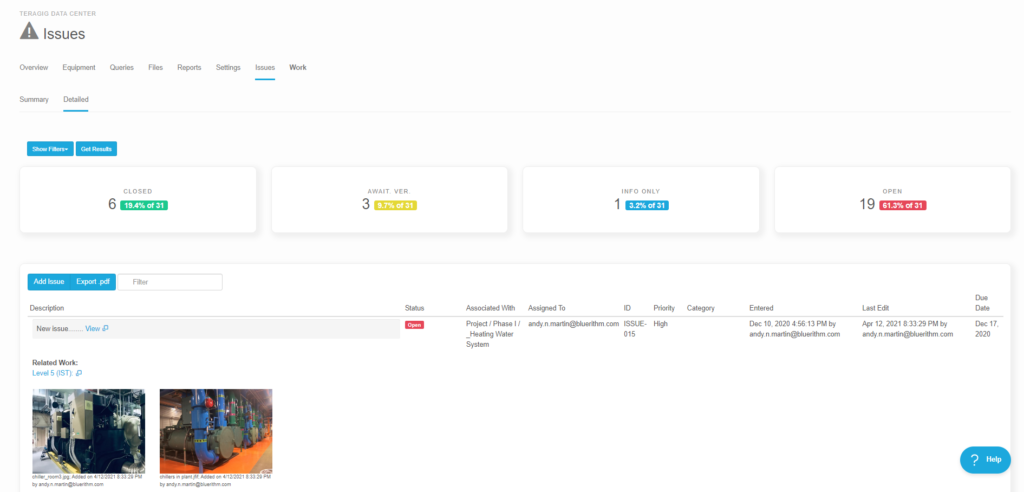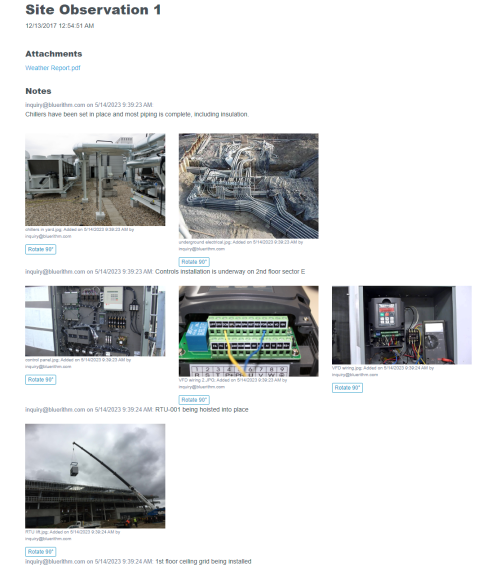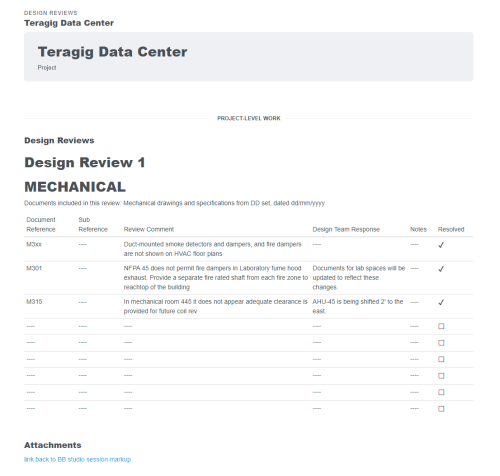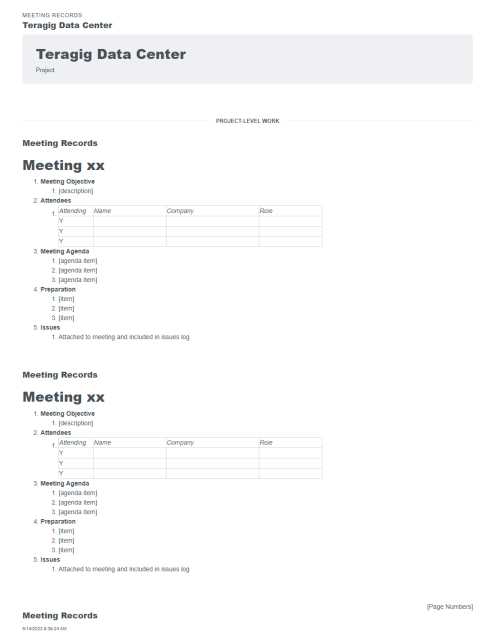Bluerithm has first class issue and punch list tools. Construction and commissioning issue logs or punch lists are one of the simplest concepts in Bluerithm, but the benefits of cloud collaboration are especially present with issue logs and punch lists.
As a central source of truth, where everyone is responding and adding pictures in the same place, there’s never any question about the whether or not the project is waiting for problems to be resolved.
There are detailed views of all issues, filtered lists using any information in your project including links to equipment, locations, systems, types of checklists and tests, or links to other activities like design reviews, site visit reports, or any other type of activity in your projects.
You can manage and track internal issues and critical items on your projects, and they provide a means to manage and track external issues who are outside of your organization – your guest users. This could be subcontractors, or a host of people and companies on a project who’s work you are responsible for verifying and checking.
It’s also fast and easy to create reports of issue logs or punch lists, as well as include them in more comprehensive reports.
Bluerithm is full of batch editing and productivity tools. There are no exceptions when it comes to issues, which can be added and have certain common properties edited in bulk in the web portal and Excel batch editing tools.