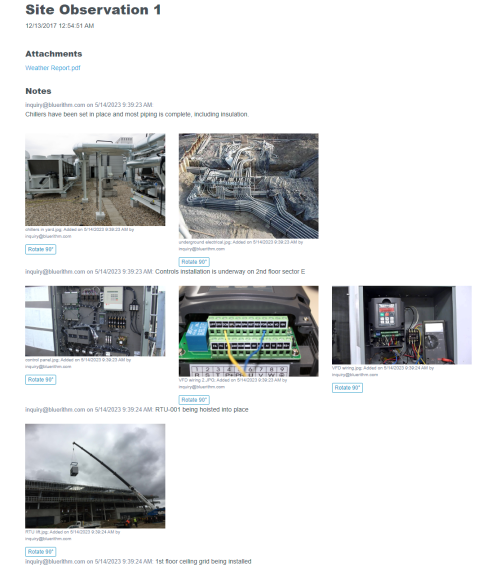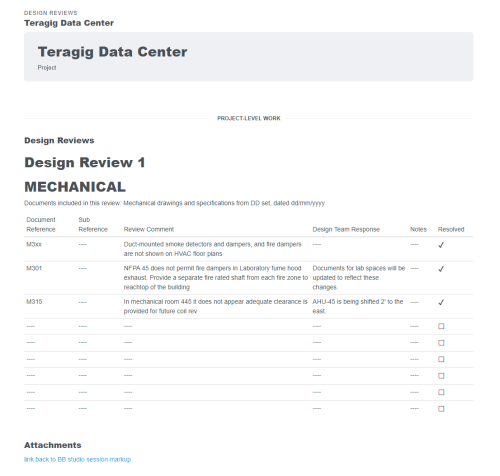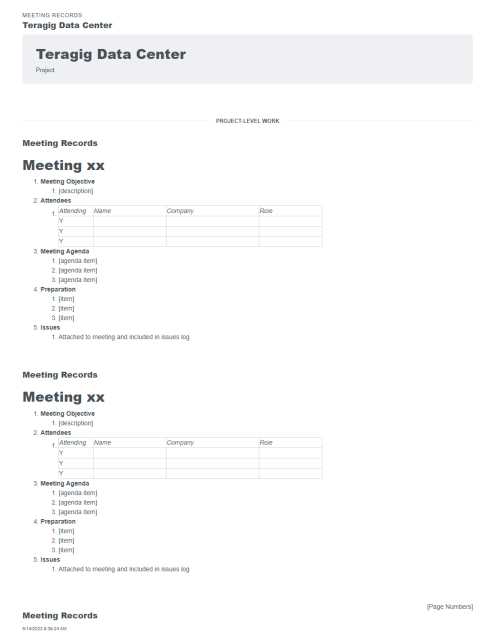Onboarding
Streamline your mission-critical, industrial, and commercial projects with Bluerithm.
Flexible, adaptable, scalable, and easy to get started.
Painless & fast onboarding
We will bring your existing workflows, forms, checklists, and issues logs into Bluerithm for you, or you can use our pre-built templates.
We can also take exports from your current commissioning platform and convert them to Bluerithm templates.
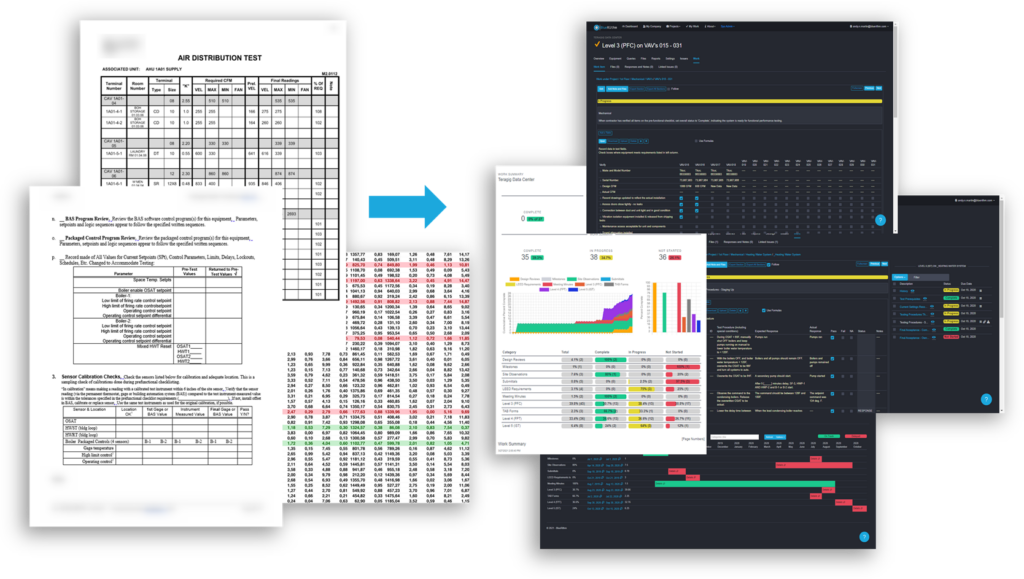

PROJECT SETUP
How to Set Up a Project in Bluerithm
Bluerithm can be used to set up a variety of complex projects, whether it’s a commercial project (data center or hospital) or an industrial project (power plant, wastewater treatment facility, or manufacturing plant). The project setup wizard in Bluerithm streamlines major elements of project setup.
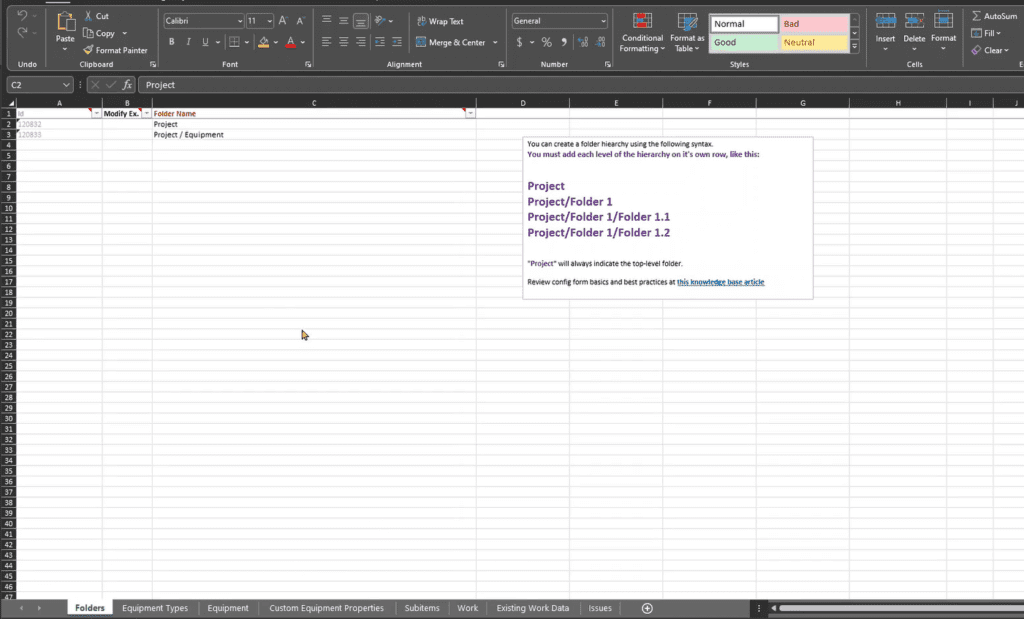
IMPORTS
How to Use Bluerithm's Configuration Form
You can use our Excel based configuration form to input new data on a project and make batch edits and modifications. This includes your folders or systems, all of your equipment types, equipment itself, custom properties and attributes on equipment, and a number of other types of items on project.
IMPORTS
How to Use COBie Exports
Bluerithm also has COBie tools for validation, importing, and exporting. So if you have good COBie exports from Revit or another system, your project setup just got a lot easier!
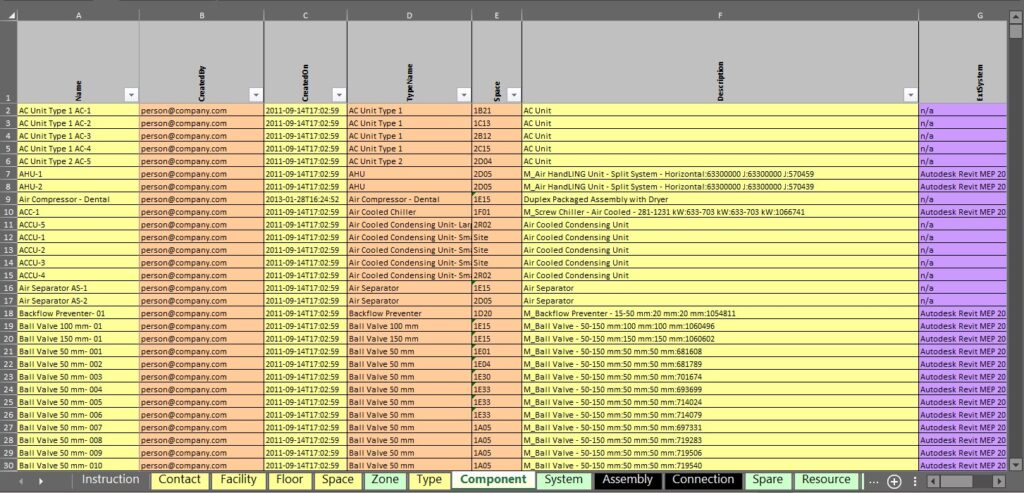
FILE WORKFLOWS
How File Workflows and Management Works in Bluerithm
Bluerithm has robust tools for managing files on your projects. And not just cloud file storage, which it also has, but real workflows where you need to assign, collect, review, reject, store, attach, transfer, and more with files from many different parties.
WORKFLOWS AND FORMS
How Custom Workflows and Forms Work in Bluerithm
Bluerithm handles many different workflows, processes, and types of checklists and forms, including everything from early design stages and documentation to final closeout and turnover activity.
FORM MATRIX
How the Form Matrix Works in Bluerithm
The form matrix in Bluerithm is used to combine data from similar forms across your project, in one place. This improves productivity, quality of data collection and entry, and yet still maintains a 1-1 basis for your forms and equipment.



ISSUE LOGS AND PUNCH LISTS
How Issue Logs and Punch Lists Work in Bluerithm
Bluerithm has first class issue and punch list tools. There are detailed views of all issues, filtered lists using any information in your project including links to equipment, locations, systems, types of checklists and tests, or links to other activities like design reviews, site visit reports, or any other type of activity in your projects. You can manage and track internal issues and critical items on your projects, and track external issues added by guest users outside of your organization.
GUEST USERS
How to Add Guest Users in Bluerithm
We’ve worked hard to make it as easy as possible for you to get the entire project team on board, especially when it comes to your guest users who may be subcontractors, technicians, your clients, and anyone else who has action items, file uploads, punch list items or issues to respond to, or checklists or forms to fill out. You can also invite guest users who need access to the dashboards, metrics, tracking, and reporting for projects too.
ASSISTED ROLLOUT OPTION
Process to Have Bluerithm Assist Your Rollout
1) Send Your Information to Bluerithm - Your company submits example commissioning plans and other templates, documentation, and checklists for each type of project your team performs.
2) Bluerithm Makes Recommendations on Approach for Project and Template Setup
3) You Confirm Approach
4) Bluerithm, or Your Team, Implements Templates
5) Bluerithm Conducts Training with Standards and Process Owners
6) Bluerithm Trains Larger Group on Day-to-Day Operations
7) One-off Support Requests - From this point, 30 – 60 minute support or training sessions are added on a case-by-case base as needed. These are typically one-off requests made to our client care team.
Automate your data collection, reports, and collaboration
Let Bluerithm automate your work with tools like our powerful and easy to use report builder. Create progress reports, issue reports, and final reports with a few clicks.
Keep everyone on your projects aligned with automated data aggregation and metrics, progress reporting, and more.
Most reports under 1,000 pages finish in less than 15 minutes!

Streamline your projects
Start saving time and money today