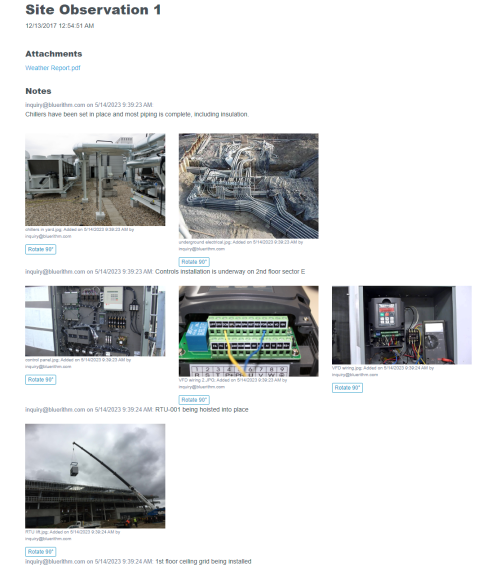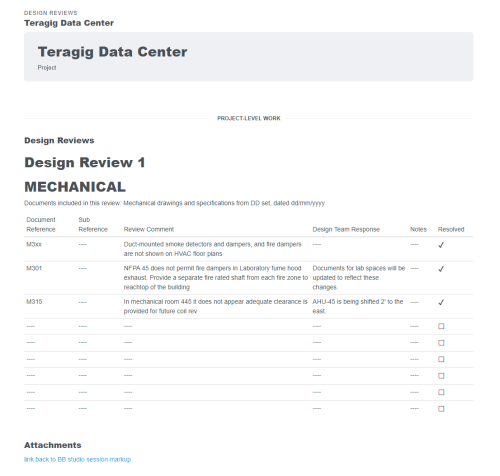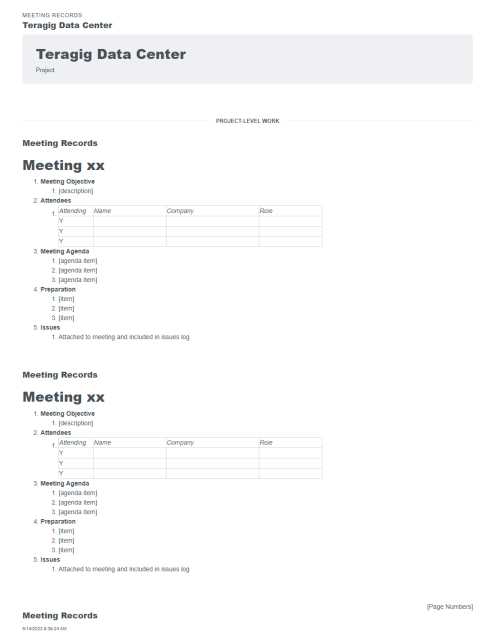Are you considering rolling-out Bluerithm at your company? Are you apprehensive about the changes and implementation? We’re here to help – and hopefully, ease your mind. Keep reading to see how we assist companies through the transition.
What pushes process change at your company?
There are only a few reasons why people and society convert from old but tried-and-true methods to new ones. The waves of conversion typically occur in the following order.
- The new methods are more beneficial – usually more efficient and effective.
- The old methods are no longer accepted.
- Conditions have changed, and the old ones no longer work.
Note that these are different than the Innovation Adoption Cycle most tech-knowledgable people are familiar with. Instead, what we’re referring to is why people ultimately change how they get things done.
For Reason One, the trigger word is “better.” Whatever this means to a company, the benefits are perceived to be better, which is reason enough to change.
For Reason Two, the methods currently used become unacceptable. The current methods’ new designation as “unacceptable” can have many causes. However, it’s caused primarily by results from the latest techniques proving to be better – and again, we come back to the reason one. The new methods begin to change workflows, expectations, best practices, and standards. These changes cause the demand for the more contemporary techniques to rise, driving more conversion.
For Reason Three, business conditions have changed so much that the older methods simply do not work. If a business has waited this long to change, this reason usually signals the company’s end for those still operating the old methods.
At least, this would be the case until decades or centuries later when people start wanting “vintage designer buildings” – if cultural cycles in clothing and music fashion applied here. But, unfortunately, they don’t.
So, where is your company on this conversion spectrum with the Cx processes it deploys? I ask because design and construction technology is already well into the first phase and has started breaching the second as some non-digital methods are beginning to be unaccepted.
Did you know some building owners and contractors are already demanding a full digital process and turnovers, which requires the use of a platform like Bluerithm?
Of course, if you’re reading this, you’re probably almost ready to give Bluerithm a try. But perhaps you’re apprehensive about what the rollout will look like and how to navigate the changes. You understand that it’s the right thing to do for the company and will secure its future market share – but transitions can be tough.
We’d like to put you at ease and give you some perspective on the rollout. We hope this article helps you. But it’s likely you may have more questions. So, when you’re finished reading, don’t hesitate to contact us!
Bluerithm Rollouts
Two General Categories of Rollouts:
Grab-n-Go: companies that choose this method gain access to Bluerithm and run with it. These companies are generally smaller with an owner-operator, usually have tech-savvy individuals or leaders that drive the adoption and use of Bluerithm’s features. They may trial run the platform on a project or two before transitioning. Or they may plan and execute a complete transition all at once. They understand the process of digitizing documentation and workflows and are comfortable with related activities.
The Assist: companies choosing this approach are larger, more complex organizations and often need more support and data points to determine each next step. There are many reasons that may determine a more hands-on rollout.
More often than not, a company’s size, a project portfolio that spans multiple complex sectors, and the expertise of the leaders driving the adoption is what drives requirements for a successful Bluerithm rollout. These are used to document the change process and determine a solid and exacting rollout plan for all stakeholders. This includes plans for software configurations, template and documentation conversion, and assigning ownership roles for various portions.
Either way, we’re always prepared to support and guide your efforts. If you choose the consultation and planning path for moving forward, then the following is what you can expect from Bluerithm as we assist you through rollout and adoption.
The Assist: In Six Steps
Step One: Customer Sends Information to Bluerithm
Your company submits example commissioning plans and other templates, documentation, and checklists for each type of project your team performs.
Step Two: Bluerithm Makes Recommendations on Approach for Project and Template Setup
Bluerithm examines all of the documentation, configurations, and digitization required. Bluerithm then makes a recommendation to the client on how the transition should be approached.
Step Three: Customer Confirms Approach
The customer reviews this approach and makes any necessary changes or amendments to the approach. Next, the customer confirms and finalizes the approach plans with Bluerithm.
Step Four: Bluerithm Implements Templates
Templates are digitized and implemented for the client’s platform. Bluerithm or the client’s team can perform this step.
Step Five: Bluerithm Conducts Training with Standards and Process Owners
Bluerithm trains the core group who own the standards for Bluerithm’s client-side governance. After initial training, 30 – 60 minutes sessions can be added as needed.
Step Six: Bluerithm Trains Larger Group on Day-to-Day Operations
Finally, Bluerithm trains the larger workgroup on daily life using Bluerithm. Everything from setup to managing projects is covered.
Step Seven: One-off Support Requests
From this point, 30 – 60 minute support or training sessions are added on a case-by-case base as needed. These are typically one-off requests made to our client care team.
Obviously, it gets more detailed than this. But we hope this provides a decent overview of our rollout process and how we assist our customers and get them set up for success. Let us know if you want to learn more. We’ll be happy to answer any questions or describe specific processes in more detail.