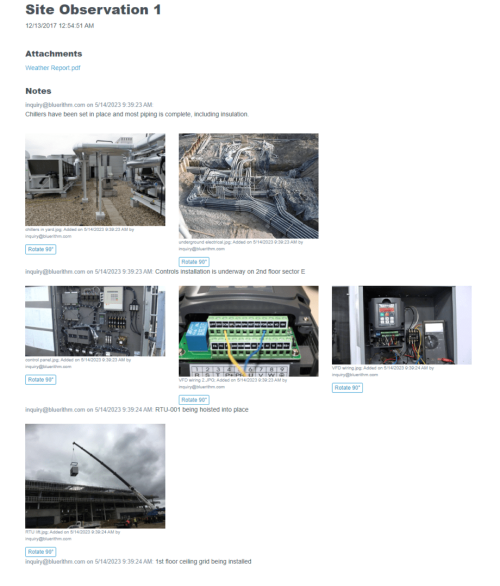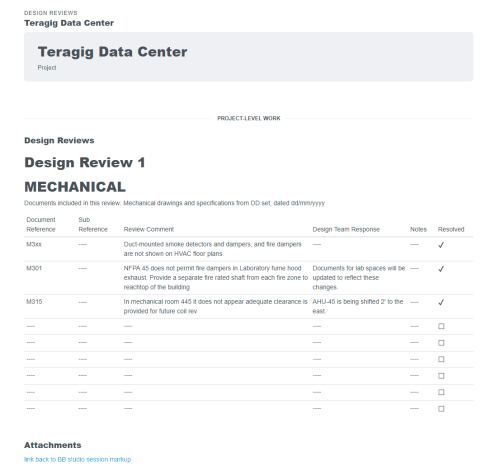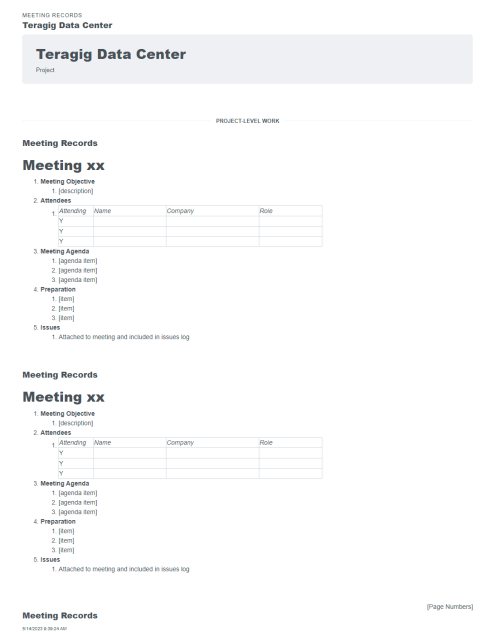Commissioning, BIM, and TAB Software
Streamline your mission-critical, industrial, and commercial projects with Bluerithm. Start learning how our software can help you move your processes and workflows to the cloud by viewing this demo video and the videos below!
QR Codes for Construction and Commissioning
Creating a QR code is easy and can be done online with tools like Bluerithm. All you need to do is click export in the Bluerithm report builder and it will automatically generate a unique QR code for dashboard page for each equipment tag on the project.
File Workflows and Management
Bluerithm has robust tools for managing files on your projects. And not just cloud file storage, which it also has, but real workflows where you need to assign, collect, review, reject, store, attach, transfer, and more with files from many different parties. In Bluerithm you can add file requests, review, and approve as stand alone workflows like basic document requests for submittals or factory acceptance tests, or as part of other workflows like checksheets your guest project members are already working on, where a document upload is part of installation verification or system startup activity.
Custom Workflows and Forms
Bluerithm handles many different workflows and activity, including everything from early design stages and documentation to final closeout and turnover activity.
Project Filters
Filters can be used to answer specific questions about the data on your project. They can also be shared with your team and guest users so they can easily build dashboards and see other information they need.
Issue Logs and Punch Lists
Bluerithm has first class issue and punch list tools. Construction and commissioning issue logs or punch lists are one of the simplest concepts in Bluerithm, but the benefits of cloud collaboration are especially present with issue logs and punch lists.
Digital Signatures
Traceable digital sign offs, signatures, and approval workflows for your forms.
PDF Report Builder
In Bluerithm, there are many ways to build reports and extract data. There are, of course, real-time data in pages to view the state of a project, the state of issues and punch list information, schedule tools, equipment lists, equipment matrices, and more. But this video focuses on the Bluerithm PDF report building tool.
Guest Users
We’ve worked hard to make it as easy as possible for you to get the whole project team on board in your projects, especially when it comes to your guest users who may be subcontractors, technicians, your clients, and anyone else who has action items, file uploads, punch list items or issues, or checklists or forms to fill out.
Form Matrix
In this video, we look at a form matrix (form summary) in Bluerithm, a couple of use cases, and how to set them up.
Setting Up a Project
We frequently hear from customers who have used other industry software that the setup process is too cumbersome, and often takes even MORE time than the old fashioned way of using Excel and Word files. Here’s an overview of how easy it can be to set up even the most complex projects in Bluerithm.
Procore Integration
Bluerithm integrates with Procore.
Autodesk Construction Cloud Integration
Bluerithm integrates with Autodesk Construction Cloud!
Bluerithm AI Tools
Bluerithm has AI tools that act as an engineering assistant to help you deliver more value with less effort.
Dashboard Sharing
Share complex, dynamic project information as easily as sharing a file with public dashboard sharing links.
Streamline your projects
Start saving time and money today