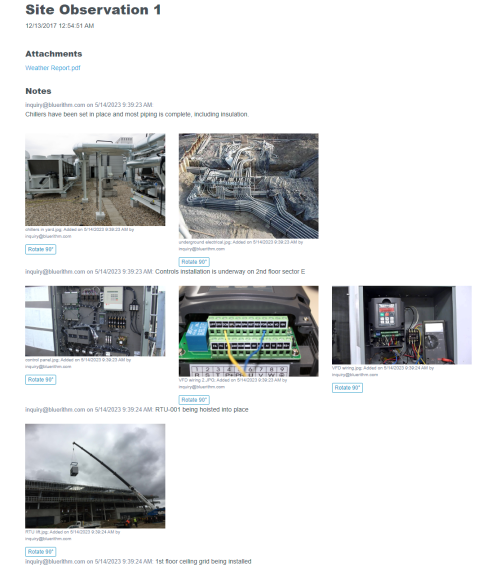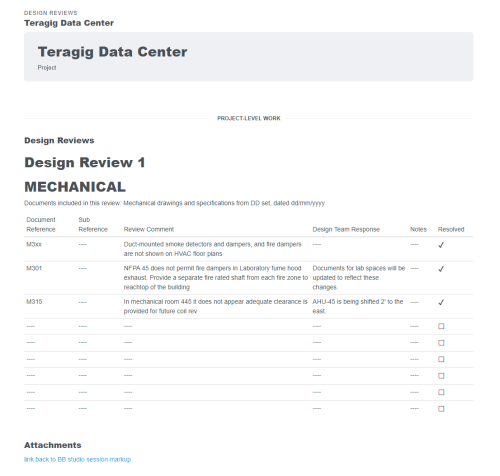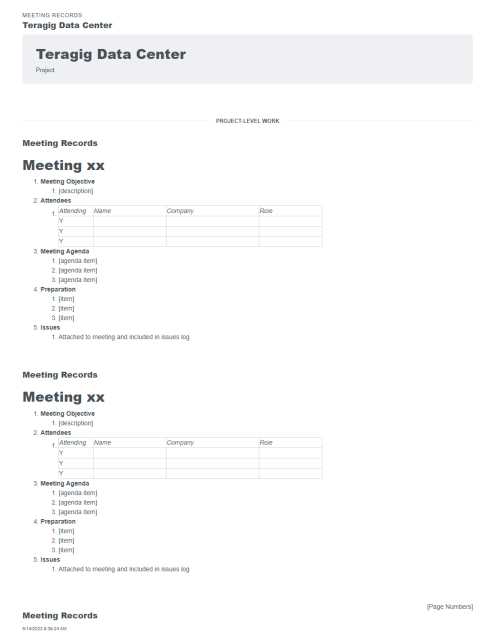There’s nothing else like Bluerithm! It’s a technical project management platform designed to automate and streamline complex workflows and activities, like commissioning, completions, inspections, test and balance, and digital asset data management on commercial and industrial construction projects. It’s much more than a tool for simple checklist and test forms.
Bluerithm handles many different workflows and activities, including everything from early design stages and documentation to final closeout and turnover activity.
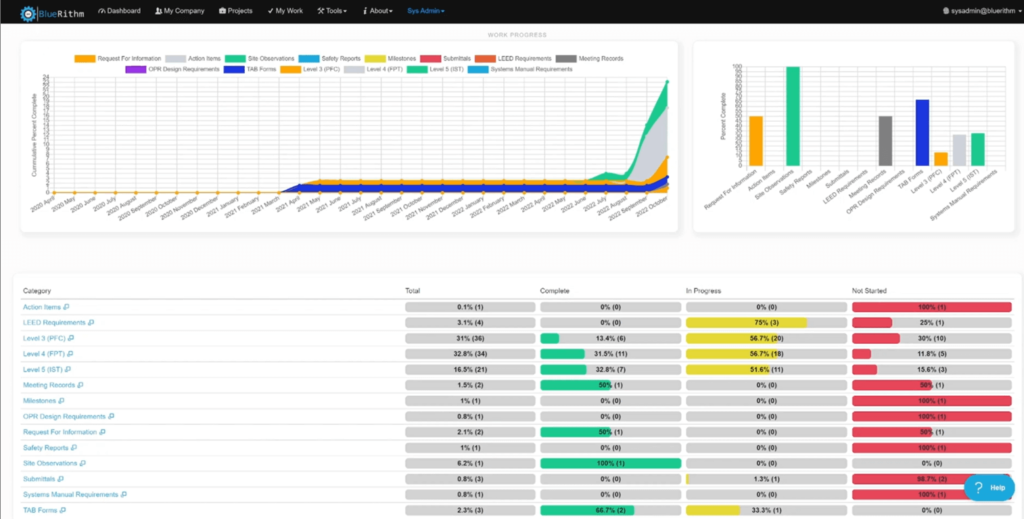
It can be a bridge between design, construction, commissioning, startup, and operations teams, facilitate data exchange from BIM tools like Revit, data that field and commissioning teams gather and enter, and operations management tools like maintenance management platforms and digital twins.
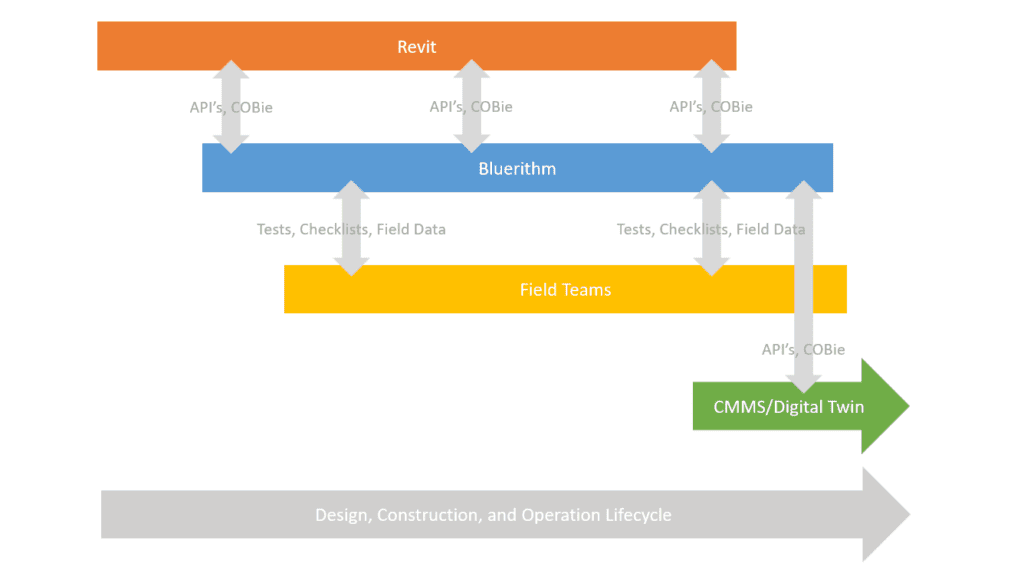
You can build many different workflows, processes, and types of checklists and forms on your projects. Bluerithm is built around the concept of flexibility and modularity with building blocks to create online automated versions of the processes and ways of doing business that already work for you, and to design new ones to deliver even more value to your clients.
Here are a few examples:
Basic check sheets, like pre-functional checklist and ITRs.
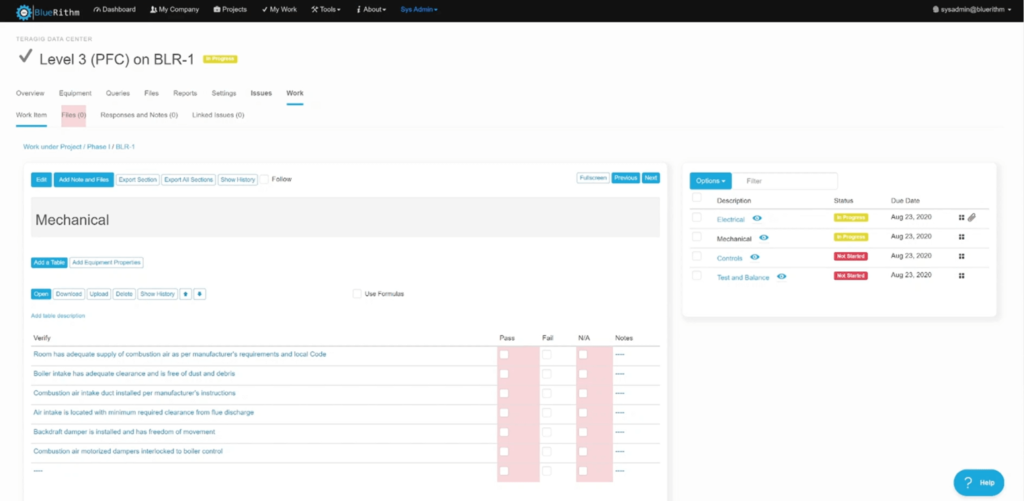
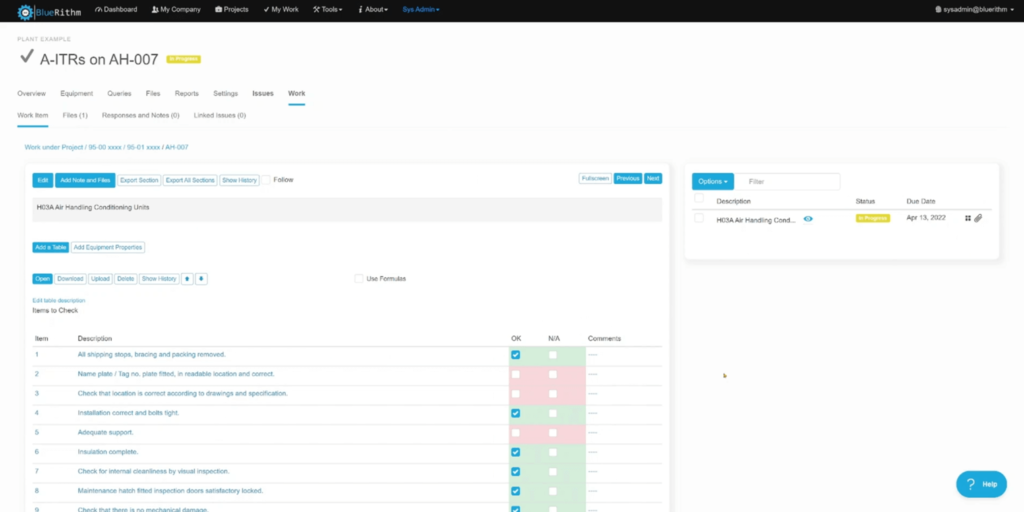
You can include required document uploads as part of workflows.
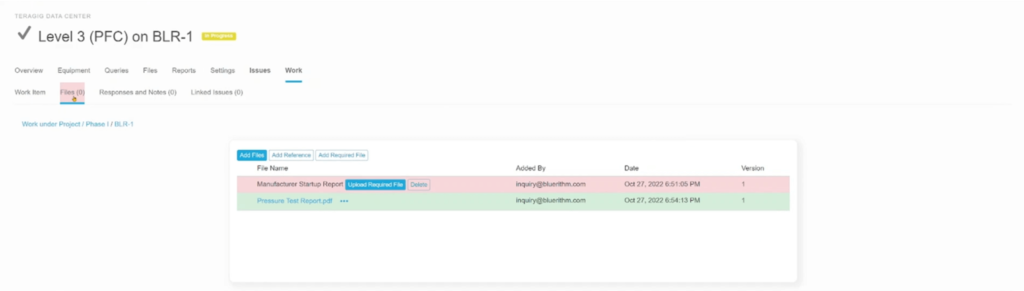
General documentation, tracking and management including submittals and other project documentation.
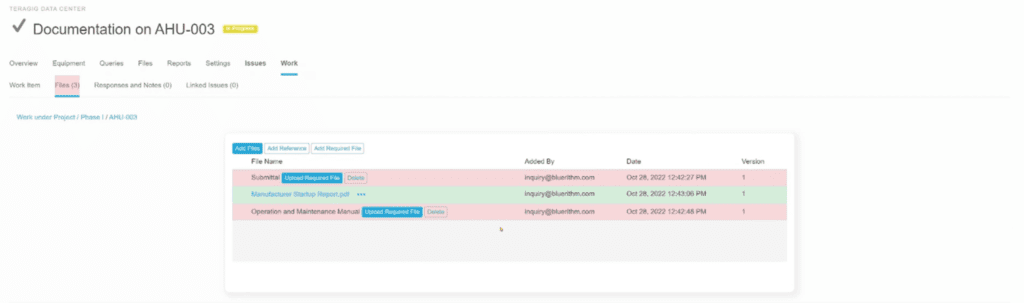
Design reviews that you can share and assign to different groups in the project.
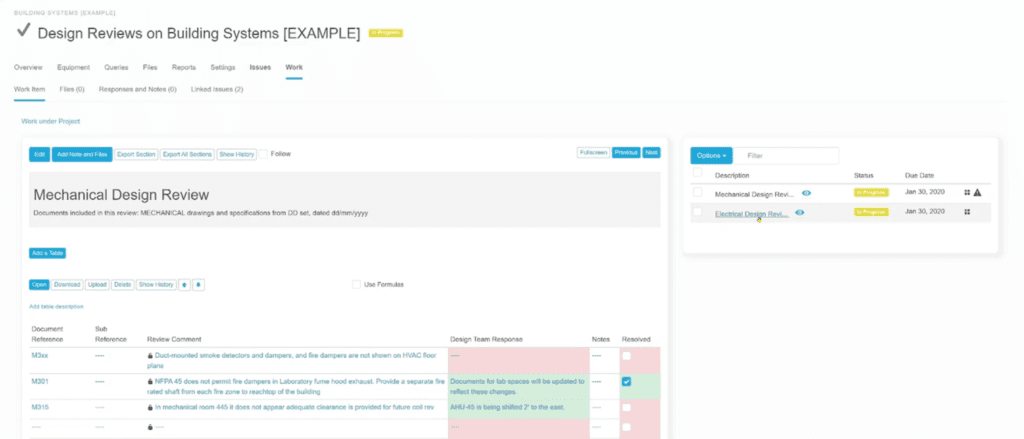
Meeting minutes and site observations.
Functional performance and integrated systems tests that can be as simple or as complex as needed.
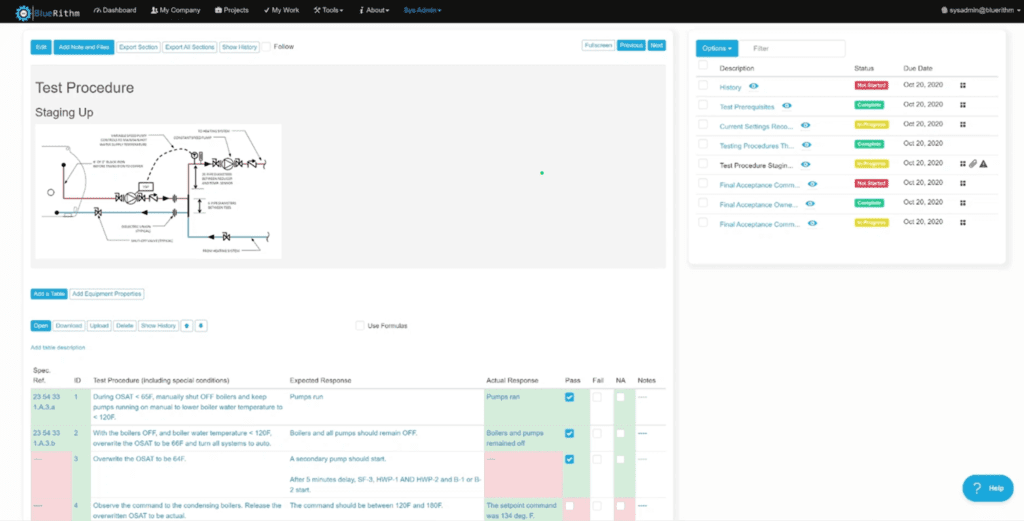
Matrices, including embedded equations and formulas that support any equation or formula in Excel.
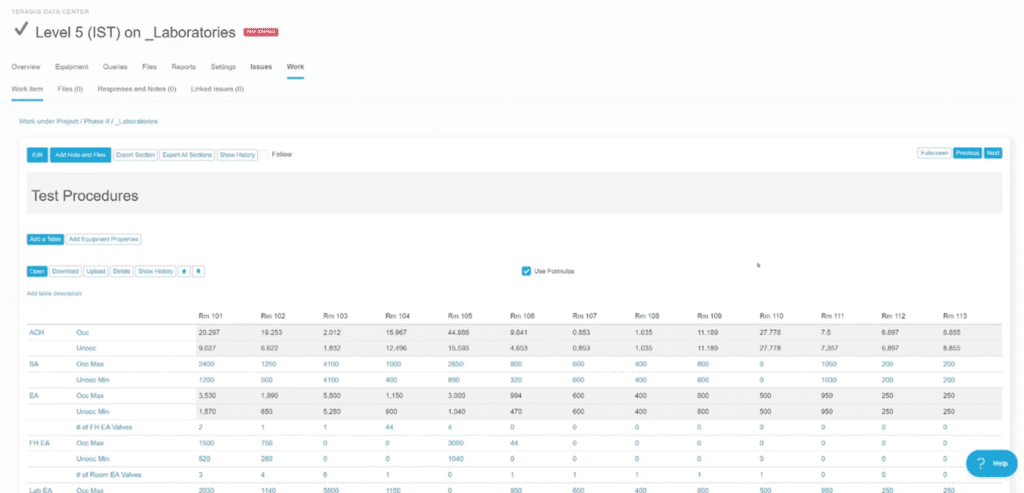
Matrices for batch testing and data.
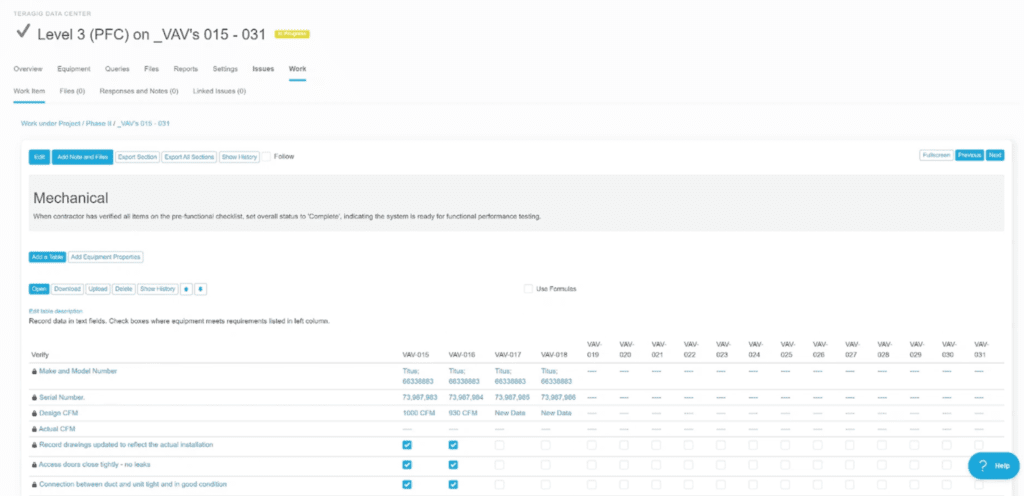
And with any of these forms and workflows in Bluerithm, you can also build in your own custom validation rules. Validation rules drive automation and ensure none of the data that’s required for the workflow is missed or overlooked.
Validation rules can be simple for your basic checklist and test forms, or you can use a series of multiple validation rules using or, and, and operators across a single test form.
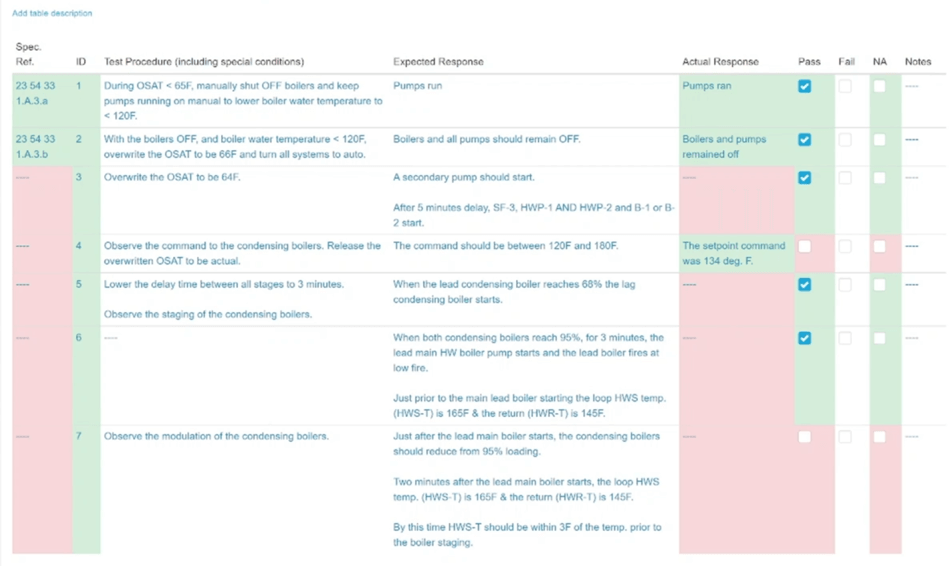
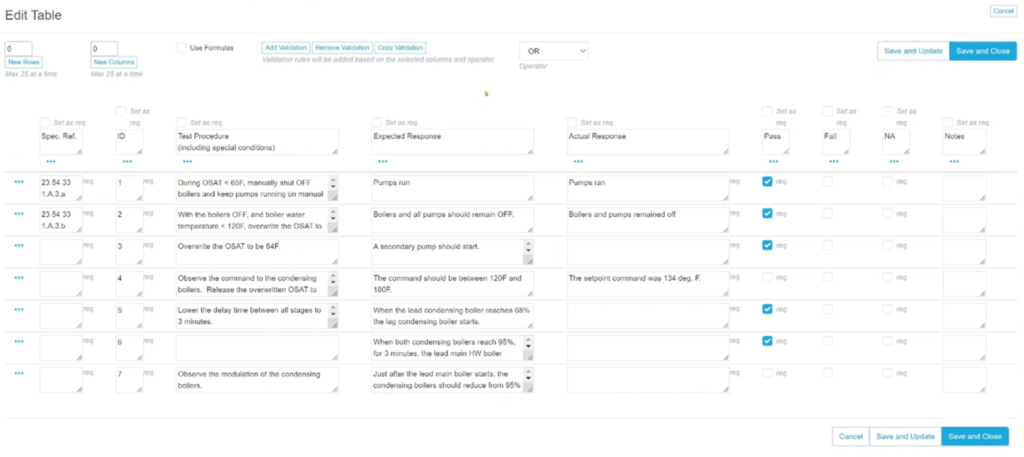
You can even include required file uploads as part of the validation rules.
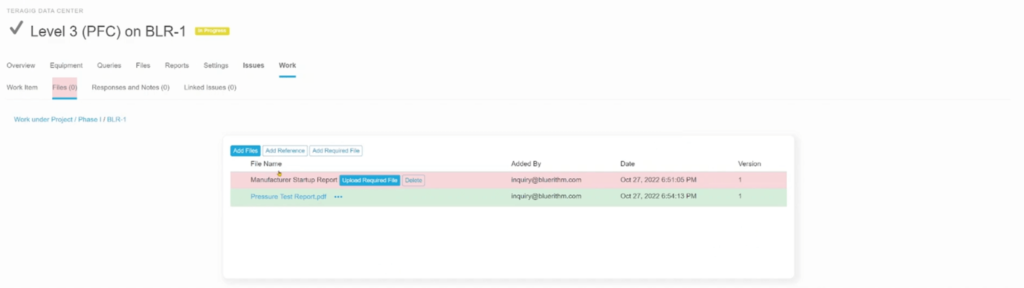
Validation rules drive the status of not only the check sheet, test form action item or document request that they’re attached to, but also the equipment and system they’re attached to, so when you’re looking at progress metrics for a Bluerithm project, you can be assured that what’s being reported is accurate, and you don’t need to dig down into the individual forms one by one to confirm that the data has indeed been entered or the files have been attached.
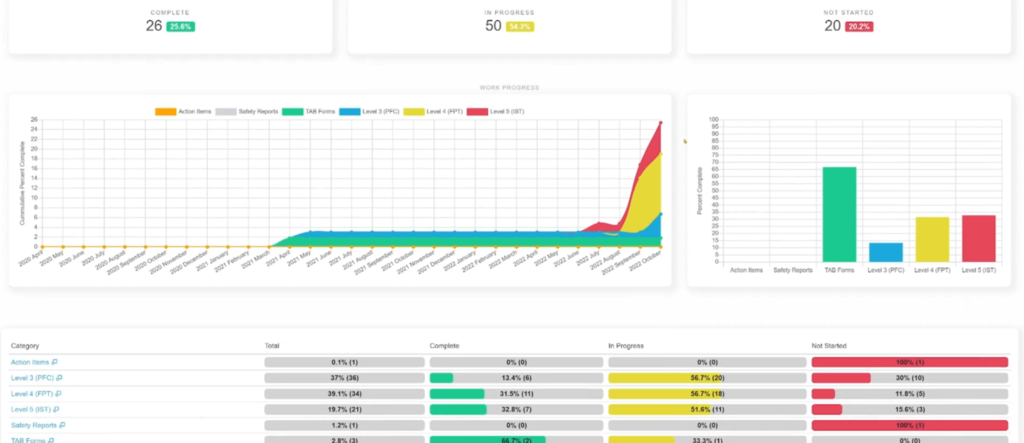
And best of all, all of your custom workflows, test form, check sheets and activities for your projects can be built into templates, so they can easily be copied and reused from project to project.
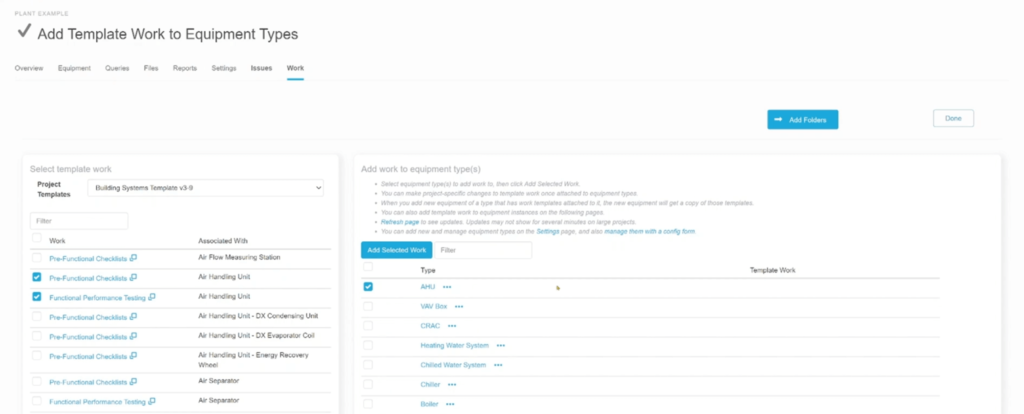
All of this functionality can be taken to the field, whether you have a connection to the internet or not. Bluerithm has native apps for iOS, Android, and Windows, so you can continue working offline and then synchronize your data with the cloud when your connection is restored.

There really is nothing else like Bluerithm – the technical project management platform designed to automate and streamline your complex workflows in projects.
Want to try out custom workflows and forms in Bluerithm for yourself?