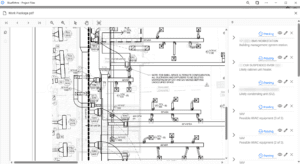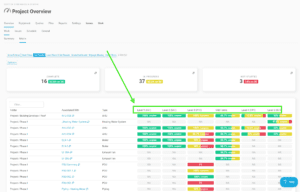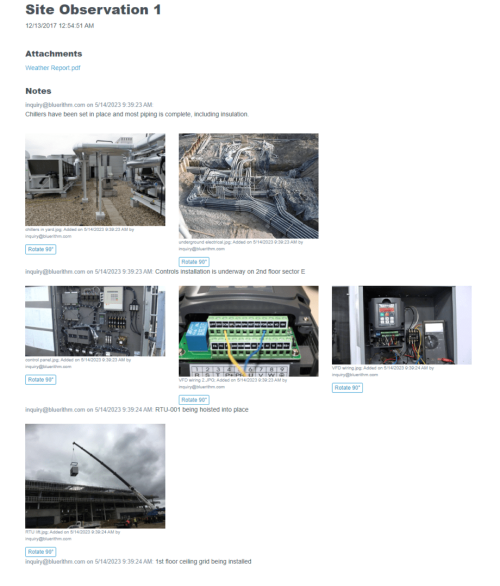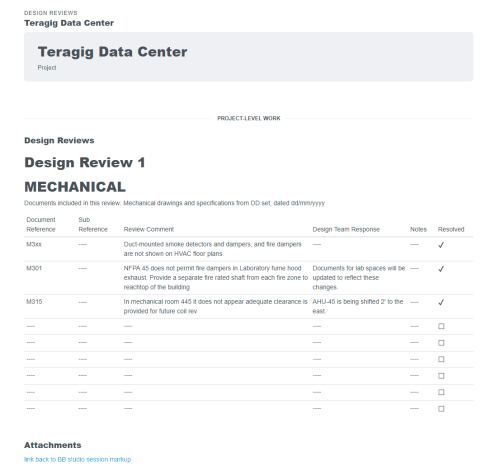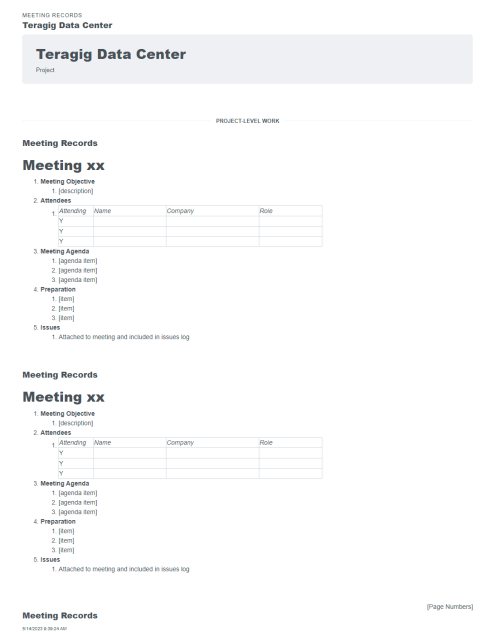QR (Quick Response) codes are a type of barcode that can be used to store various types of information such as text, URLs, images, and more. QR codes have many applications, but they are especially useful for commissioning and related work on construction projects. This article will explore the benefits and use cases for QR codes in commissioning and construction, as well as how to create and store them.
Introduction
QR codes were designed for fast scanning and decoding, and can be used to store various types of information such as text, URLs, images, and more. In commissioning, QR codes can be used as a simple way to store and access important information quickly. This can help improve accuracy and save time and money by streamlining the commissioning process, especially field work during the startup phase of a construction project.
Benefits of Using QR Codes for Commissioning
Using QR codes for commissioning projects has several benefits. For starters, they can help increase productivity onsite by allowing workers to quickly access important information without having to search through applications or paperwork. Additionally, QR codes can be used to store specifications, commissioning checklists and test forms, and instructions that must be followed precisely in order to ensure accuracy in the commissioning process. Finally, using QR codes for commissioning can help save time and money by streamlining the process.
Use Cases for QR Codes in Commissioning
QR codes can be used in a variety of ways in commissioning projects. Commissioning providers and construction managers can use them to store data related to the project such as building plans, materials needed, timelines, commissioning and quality assurance checklists and test forms, and more. Contractors can use them to store data related to a specific task such as instructions, measurements, and timelines.
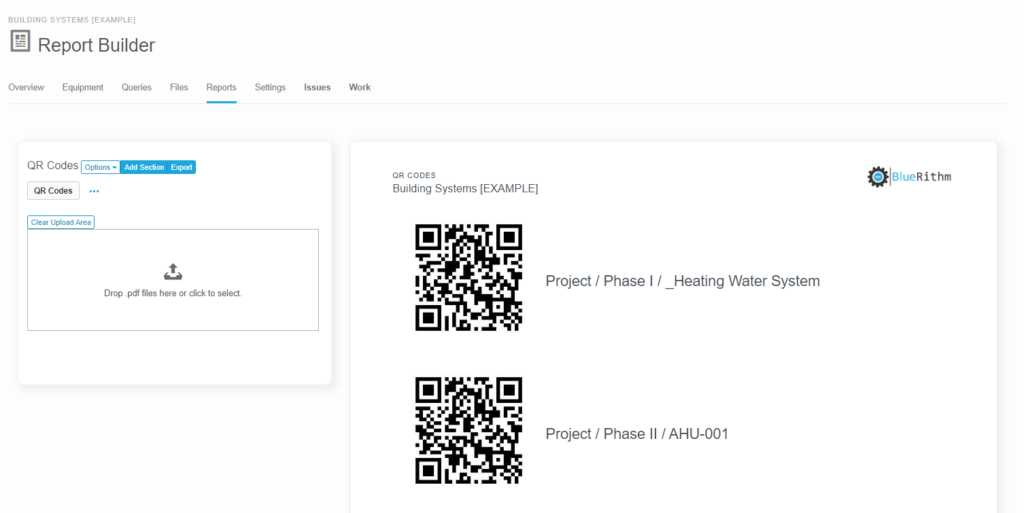
Implementing QR Codes for Commissioning
Creating a QR code is easy and can be done online with tools like Bluerithm. All you need to do is click export in the Bluerithm report builder and it will automatically generate a unique QR code for dashboard page for each equipment tag on the project.
The QR code will allow a user to navigate to a unique dashboard page dedicated to the equipment tag, where all work (checklists, test forms, etc.), documents, issues and punch list items will be easily accessible. When creating a QR code for commissioning, it’s important to include only the necessary information such as project details, instructions, measurements, etc. This will help ensure that workers are able to quickly access the relevant information they need without being overwhelmed by unnecessary details.
Conclusion
QR codes are a simple yet powerful tool that can be used in commissioning projects to store and access important data quickly and easily. They can help improve accuracy, and save time and money by streamlining the commissioning, startup, and quality control process. By using QR codes for commissioning and construction projects, accuracy is improved, and cost savings are realized.