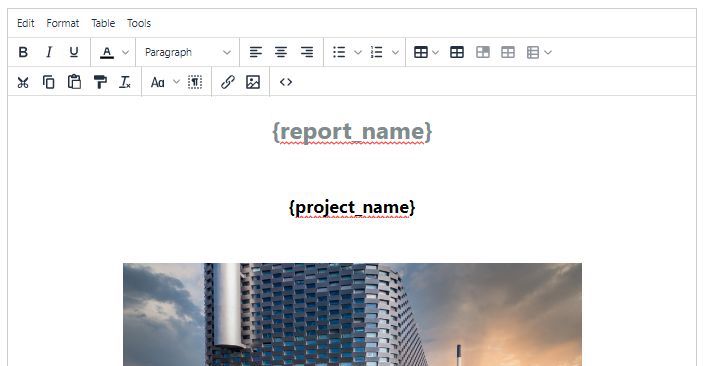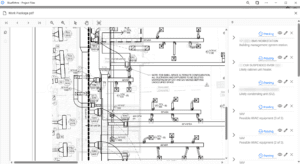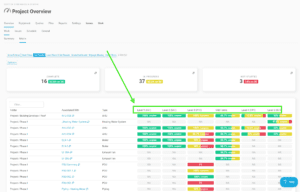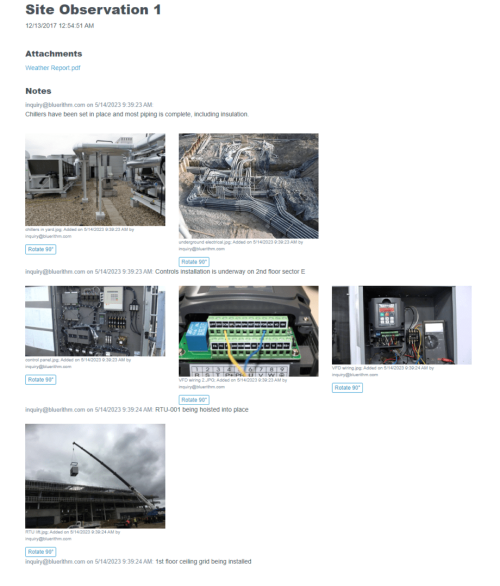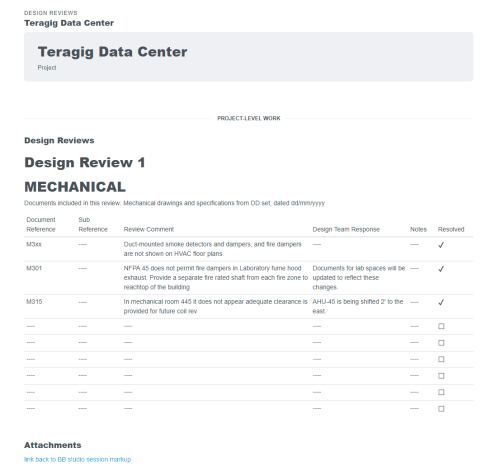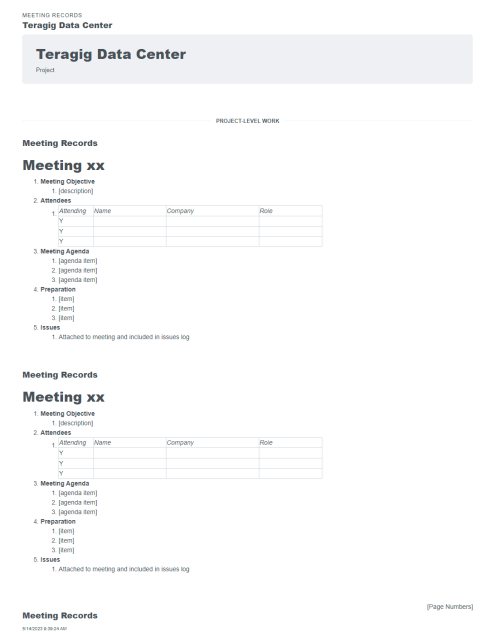We just added a great new feature: shortcodes for reports!
What are shortcodes?
Shortcodes are a way to automatically insert content into a report page. You might already be familiar with shortcodes used in Bluerithm custom form building tools.
To use a shortcode in Bluerithm reports, you simply place the shortcode in the text where you want the content to appear. The shortcode will be replaced with the appropriate content when the report is exported.
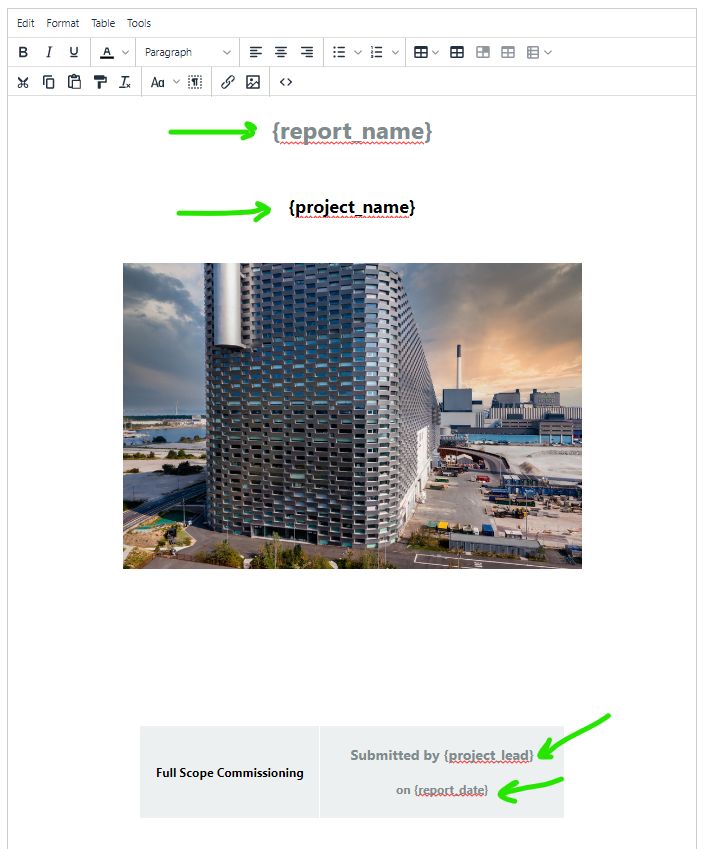
There’s already a huge amount of similar automation in Bluerithm, where equipment tags are automatically placed on checksheets and forms, for example.
This feature is great when leveraging report templates, where you can add shortcodes for things like the project name, customer name, etc. Shortcodes can help you fully automate the report creating and exporting process, since all of your static content like title pages, executive summaries, etc. can be reused from templates without needing to change any of the content – the shortcodes can be used for project-specific variables in these documents.
And, of course, the full breadth of the Bluerithm report building tool is still there to export your entire project – all content from early design phase through construction and turnover.
Take a look at the powerful report building tool you have access to in Bluerithm in the video below.
Want to try out Bluerithm’s PDF Report Builder for yourself?