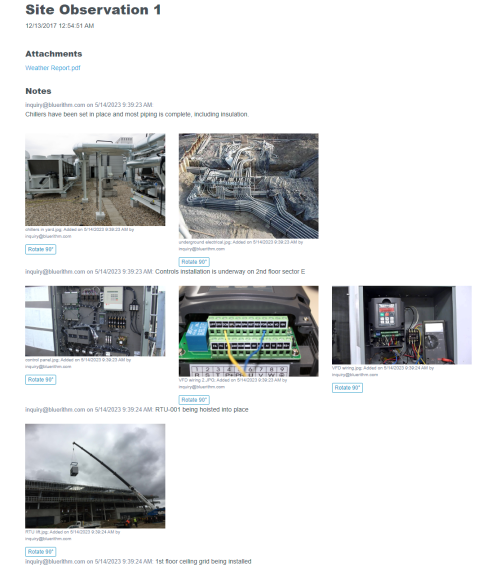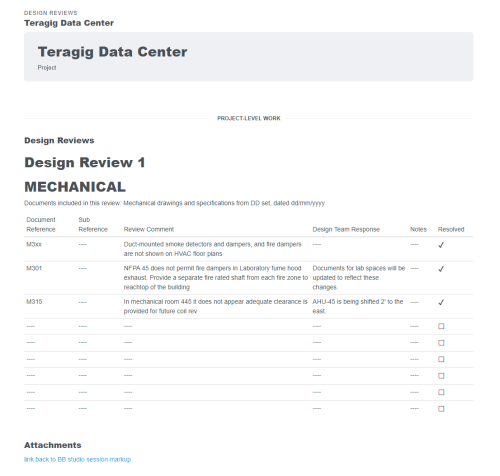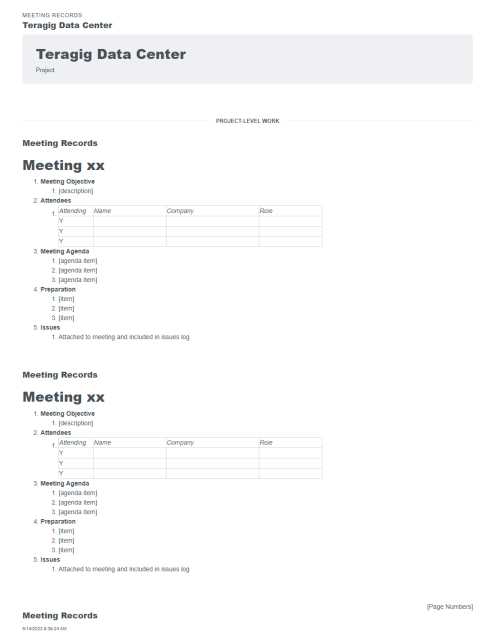In this blog post, we’ll give you an overview of what fire safety inspectors check during an inspection in order to help prepare you for your next fire inspection.
What Fire Safety Inspectors Do During an Inspection
Fire safety inspectors ensure sprinkler systems, smoke detectors, fire doors, and fire alarms are working properly and verify that other building systems meet safety standards. Compliance includes these regular fire safety inspections to help prevent losses from fire.
A checklist is completed by fire inspectors during fire inspections. Fire codes vary from state to state and some types of businesses are subject to fire safety inspections on a more frequent basis than others. These codes tell businesses what requirements they need to meet, what types of equipment they need to install, and how they should install the required equipment.
Benefits of Fire Inspections
Benefits of fire safety compliance include workplace safety, building security, security from business interruption, keeping customers, and better insurance rates. Employees, managers, and owners all benefit from fire safety requirements.
By staying compliant with fire codes, businesses are more likely to minimize damage if a fire occurs, and quickly return to normal operations and retain customers after a fire. Businesses can also receive significant insurance rate reductions if they install safety features such as smoke detectors and sprinklers.
What Fire Inspectors Evaluate During a Fire Inspection
Fire inspectors evaluate possible sources of fires and systems during their inspection, including ways fires could start, safety systems, exit systems, and emergency access routes. Smoke detectors, fire alarms, sprinklers, and fire extinguishers are checked and documentation may be requested regarding the maintenance performed on each system to ensure they are up to date. Inspectors make sure firefighters or emergency personnel would have immediate access to the building if there was an emergency and that lighted exit signs and doors are functioning properly.
After a fire inspection, a fire inspector will tell you the items that will help you follow standards and codes. These items include doors that should remain unlocked, safety systems to install, when professional maintenance should be scheduled, how to store materials, and how to label electrical systems.
Preparing for a fire safety inspection is important. During an unscheduled inspection, the fire inspector may want to see what the building’s working and safety conditions are like on a normal day. If you are prepared at all times, then the likelihood that you will pass an unannounced inspection increases.
How to Prepare for a Fire Inspection
Tasks that you should complete and items you should gather before a fire inspection include previous inspection reports, proof of services and inspections by licensed professionals, set up appointments for maintenance, take precautionary measures against special hazards, clear clutter, store combustible waste safely, ensure the fire department has efficient entry and access to water, ensure evacuation plans are visible throughout your building, label electrical system components, ensure extension cords are being properly used, check sprinkler head clearance, and post any other required signage.
This guide goes into more details related to preparing for a fire inspection.