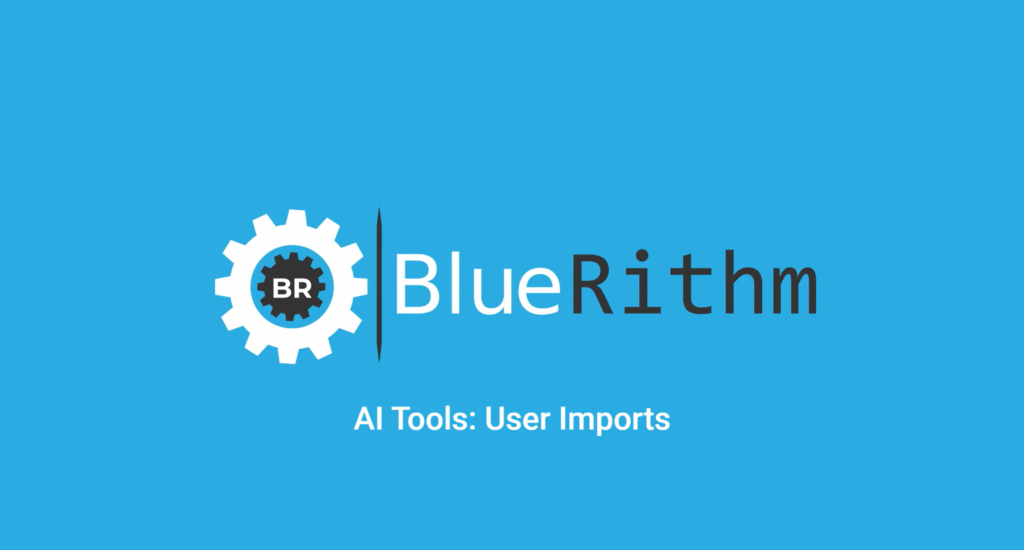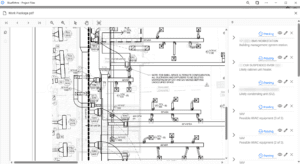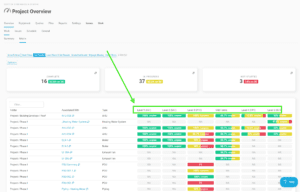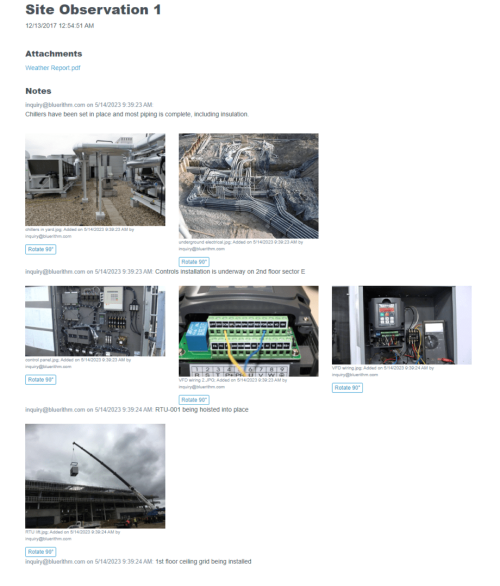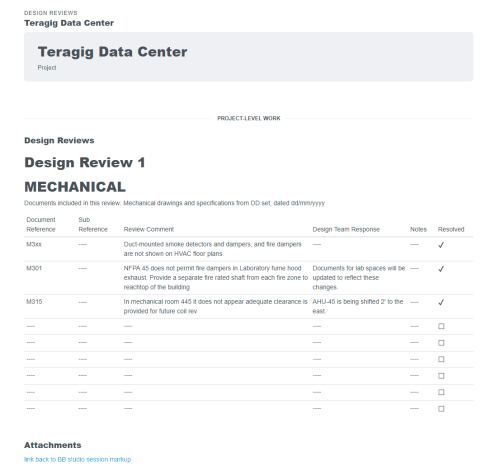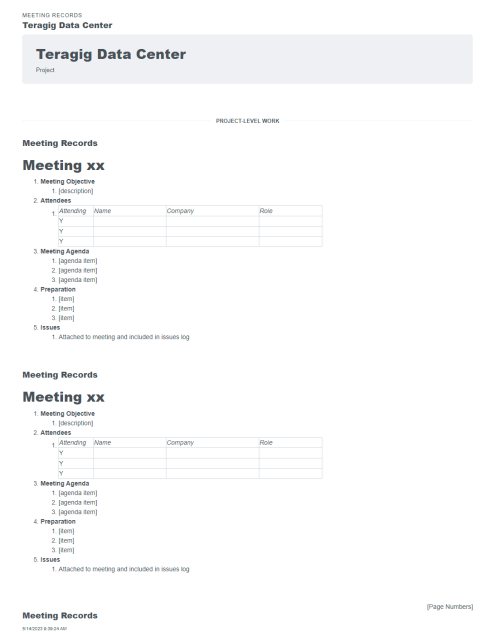At Bluerithm, we can always show you flashy demos with an existing account or a project that’s already set up and populated with a bunch of nice clean data, but you might wonder the steps to take to get to that point when you start using the platform. This blog post will cover how to add new user profiles and project members with our AI tool.
We have several tools to help with importing data, setting projects up, setting up and leveraging template content as much as possible, exporting data from Revit, importing COBie files, and we even have AI tools that will create test procedures, checklists and other project content for you automatically based on your prompts.
AI Tool for User Imports in Bluerithm
The video below is about another AI tool that we just created that makes adding new user profiles and project members super easy. Instead of giving you another spreadsheet-based tool for importing new guest companies, new user profiles, and new project members, we’re making the import process a lot easier with a new AI tool. This allows you to copy and paste messy, disorganized user data from virtually anywhere, including directly from Outlook (which has exports that typically come across in a pretty unusable format with brackets in quotation marks and semi-colons). Data can also come from an Excel spreadsheet, another email account, a different system, and anywhere else that you can copy and paste directly into our new user info box. The system separates the email addresses, names, and companies automatically. Then, all you have to do is verify that the names and companies that are pulled out are accurate and set any other details for the profiles and companies as needed. If you launched this tool from the project members page for a specific project, then you can add them to the project at the same time, as well as send project invitations – all in one step – with this new import tool.
This AI tool for user imports is just another example of the types of things we’re working on at Bluerithm to help you save time be more productive, and allow you to focus your attention and effort on the types of activities that really add value to your clients’ projects.