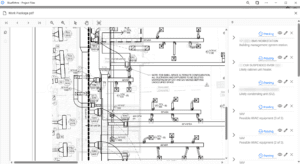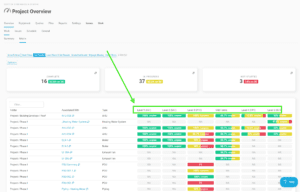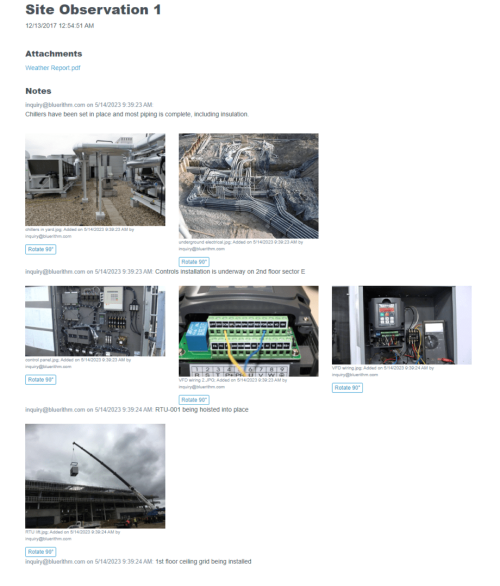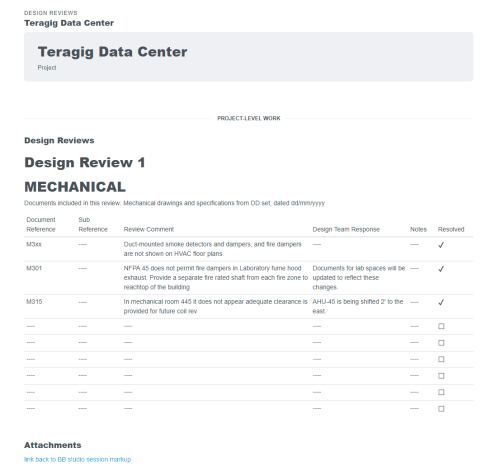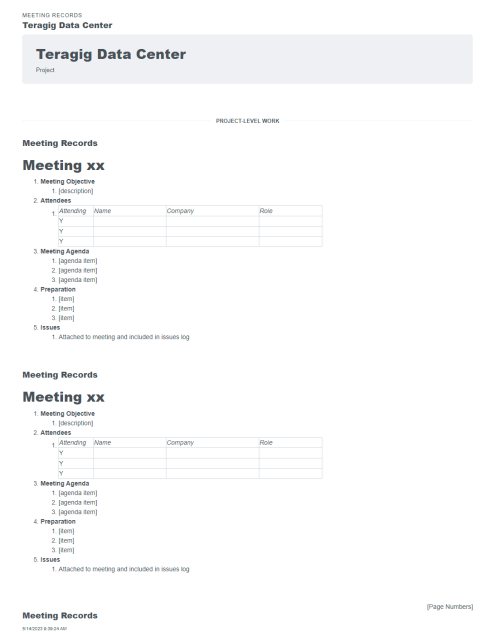As we journey into an era where technology is in constant flux, AI has become a hot topic across industries, including construction, engineering, and commissioning. It’s understandable and healthy to be apprehensive or curious. You might ask, “Can we trust AI?” or “What role does AI have in construction and engineering?” You might even wonder, “Is AI here to replace me?”
We’re excited to shed light on these concerns and introduce the latest development in Bluerithm. Our aim is not to replace, but to augment and enhance your work process with AI. We envision AI as your ‘engineering assistant’, a powerful ally that complements your skills, optimizing tasks, and delivering value with less effort.
Here are just a couple simple examples of what this ‘engineering assistant’ can do for you:
Develop Custom Test Forms – Say you need a custom test form for a particular air handling unit. Instead of starting from scratch, the AI tool utilizes project-specific information and additional context like plain-language instructions, sequence of operations, etc. that you provide. It then generates a test form tailored to your needs, which can be replicated for other units on your project. The form is editable and can even be downloaded to Excel, modified, and uploaded back if needed.
Develop Process Tracking Document for LEED Certification – If you aim to achieve LEED certification for a project, our AI tools can create a process tracking document, ensuring you stay on course. The AI tool follows the same process as creating other collateral (e.g., test forms and checklists) to deliver a LEED process checklist ready for use.
These examples illustrate how AI tools can assist you in interpreting and organizing project documents, generating tailored collateral for various scenarios. This can dramatically boost your productivity, offering customizable and reusable solutions for your projects.
Trust in AI comes from understanding its capabilities and limitations. Our AI tools are designed to act upon your guidance and inputs, leveraging project-specific data to produce custom solutions. They don’t operate independently but collaborate with you, extending your capabilities.
AI is here to enhance your abilities, streamline your work, and free up your time for tasks that need your direct input and expertise. It’s not about replacement; it’s about teamwork and efficiency.
Are you ready to explore this partnership with AI in your engineering projects? Do you see the potential of an ‘engineering assistant’ that learns from your expertise and uses that knowledge to assist you in creating new solutions?
We’re committed to bringing you more innovative features to further enhance your project setup experience. Stay tuned for more updates!