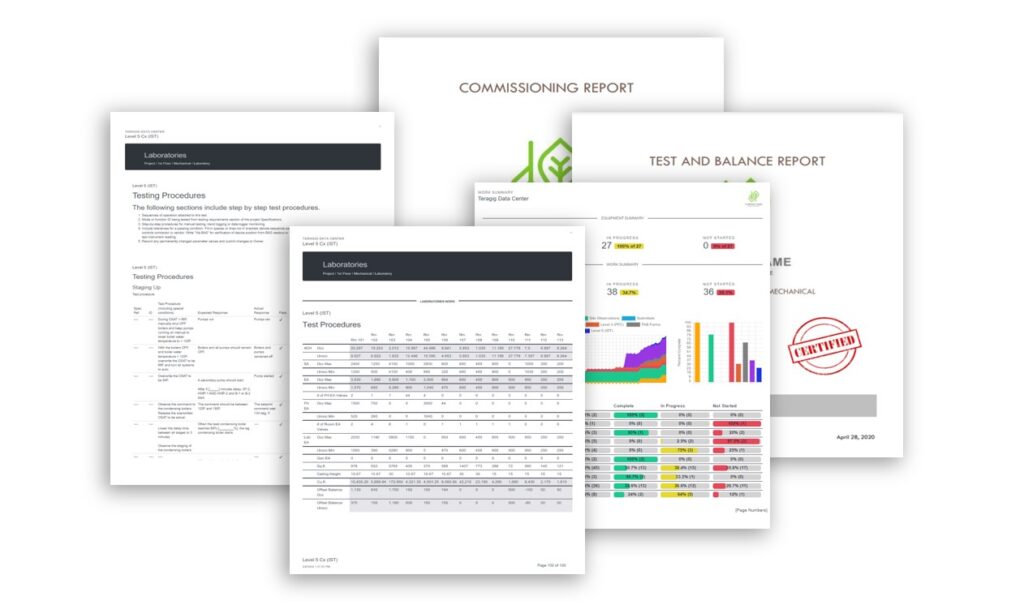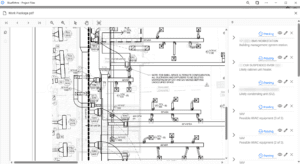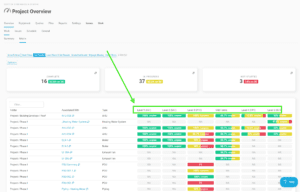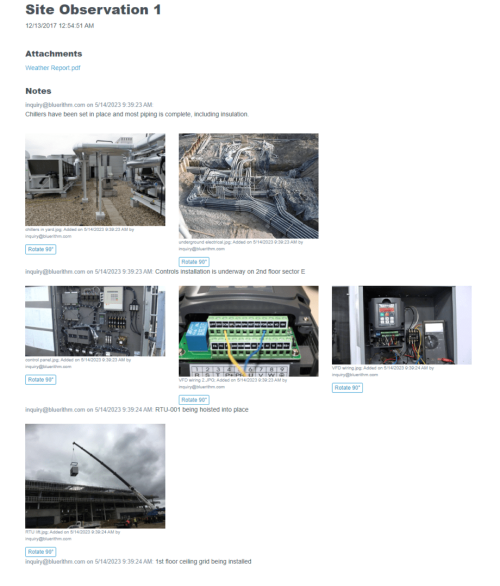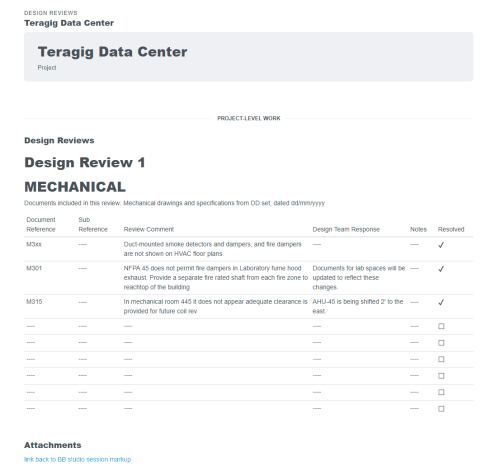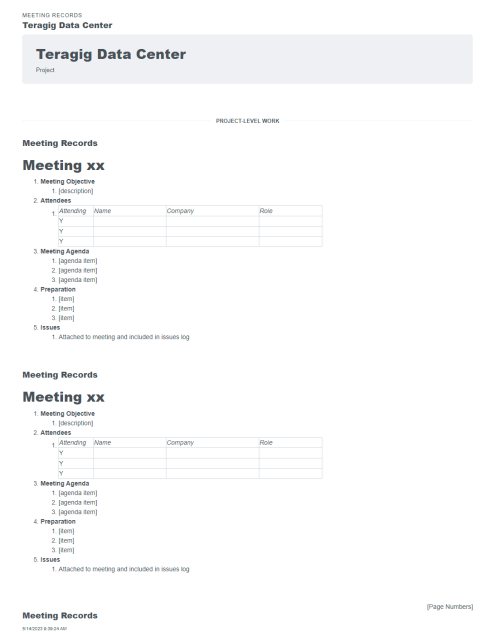Software as a service (SaaS) products launched in the general public’s consciousness in the late 1990s with the advent of Salesforce. Today, everyone uses some form of SaaS product daily, whether free or paid. If you have a smartphone or work in an office with a computer, you’re definitely using SaaS technology.
One by one, every industry is being touched by the transformative wake ignited by SaaS. It doesn’t matter if your company is an innovator, early adopter, majority, or laggard in the tech adoption cycle. You will change because everyone and everything around you is changing.
Fortunately for building commissioning providers, companies like Bluerithm have committed their resources to enabling Cx professionals to successfully reap the benefits of cloud-based documentation and live data without sacrificing the rigid needs of project types and processes.
What is Commissioning Software?
Grasping the full impact of commissioning software without having seen it in action requires the use of an analogy.
So, step back in time a little. Do you remember the steady but continual shifts in office workflows instigated first by Microsoft Office products, and subsequently by Google, email, smartphones, online and cloud-based documents, and minute-to-minute updates?
If you do, then you remember that the real impact wasn’t the product or deliverables of work. It was the time frame and scale. The force behind our work output and work interactions was boosted 10-fold and more. Communications and interactions were faster. Documentation and storage became integrated. Decisions and problem-solving took less time. And information was at our fingertips!
Commissioning software brings this level of positive transformation, integration, and support to commissioning providers, contractors, and those they serve.
Andrew Martin, President and Founder of Bluerithm remembers the work before commissioning software. “I’ve always hated doing and seeing other people spend time on manual work that’s easily automated. It’s such a waste of human potential and the limited resources society has to work with.”
Martin started in commissioning as a front line engineer and project manager, eventually moving his way up to managing a high-seven figure portfolio of mission critical projects. He laments, “The property design and construction industry is notoriously inefficient,” which is why commissioning software companies like Bluerithm exist.
Commissioning software is an online, could-based platform that enables every stakeholder of a building commissioning project to perform the commissioning functions in one centralized, real-time location, documenting and storing all information and interactions within a project type and process established by the commissioning provider. These platforms give owners, contractors, technicians, providers, and crew the capacity to monitor, document, test and balance, audit, and problem-solve without long waits, paper trails, and hours of information hunting between touches.
What Are the Main Benefits of Commissioning Software?
Those already using commissioning software should hopefully be familiar with the benefits below, considering they chose a good platform. Unfortunately, not all platforms are the same. However, if you’re looking for a good baseline, expect your software to enable you to:
- Get complete project and portfolio overview and insight with dashboards.
- Communicate, problem-solve, and collaborate in real-time.
- Customize your project types according to your process.
- Store, track, access, and audit all information and activities.
- Integrate Procore, COBie, and other industry platform capabilities.
- Customize your document formatting and editing.
- Automate data collection, reports, and collaboration.
- Allow your team to access the platform on any device, online or offline.
- Support integrated project scheduling.
In addition, it’s important that you take stock of the company behind the software. Here’s what to look for:
- Do they offer a trial program to test-drive the platform?
- Do they assist in the onboarding and integration process?
- Do they provide highly-responsive customer support?
- Is their development process responsive to your needs?
- Do they follow up with you regularly?
The Competitive Advantage of Commissioning Software
So far, we’ve looked at commissioning software and the features and benefits it offers to your workflow and stakeholders. But, we haven’t really touched on the industry-related competitive advantages it gives the commissioning provider, or deploying manager in the current market.
Several highly tangible advantages exist for the commissioning professional using project management software versus those who do not. These assets fall into two categories.
The first is an edge providers gain over their competitors resulting directly from deploying the software for a project. The second is added value realized by the provider from building their process with the capabilities and support of a commissioning software platform.
Direct Result of Software Use
- Transparency and Visibility – all stakeholders can see what is happening with a project at anytime during the project’s life cycle. User privileges can give you access to project insights, evaluations, audits, documentation, communication, results, activity status and more.
- Decrease in Touch Requirements – with real-time communications and live-data managers no longer rely on manually printing papers, orders, reports, and sending those down the line – just to wait for the results to come back. Printing is still available if desired, but not required. This means decreased time testing, solving problems, and getting feedback.
- Less Labor Intensive – initial customization of templates and process takes time (like any project). But once built, those customizations and process you require are automated and available at the start of every project. You simply choose what you need to keep for your current project from your templates and voila!
- Improved Quality Assurance – ensuring system readiness, managing schedules, tracking who did what and when, full auditing capabilities, app integrations, and much more offer a reliability of product and service beyond what is accomplished through manual actions, storage, and communications.
Added Value from Software Use
- Time and Money Saved – this may go without saying, but any reduction in time, effort, and energy used on a project decreases capital (human and monetary) spent. Likewise, the same decreases mean increased capacity and availability for other projects, which translates to an increase in revenue. Put together, the added value holds exponential potential for growth and scale.
- Reduced Cycle Times
- Increased Profitability
- Increased Project Capacity and Productivity
You no doubt realize that the latter three value-ads are extensions of the first, time and money saved. Basically, any added value for the product user translates this way. That is, with the exception of one.
Increased Qualitative Value
When Martin developed Bluerithm, he realized that the other software tools currently available to commissioning professionals were prohibitively expensive, lacked necessary detail, and past their prime, receiving little forward thinking investment.
From conception, Martin wanted Bluerithm to work the way the industry works. He understands the complexity, detail, adaptability, and highly customized capabilities every project requires.
Bluerithm checks all the boxes on features and advantages offered. But, Martin wanted more than this and has remained committed to designing qualitatively world-class commissioning tools.
This is why Bluerithm’s customer engagement program works closely with each client in the following three ways:
- Responsive Development Process – Bluerithm checks in with its clients regularly to understand how the provider and platform are working together. Their development process includes responding to the needs of its clients and planning its development track according to those needs.
- Near Real-Time Customer Service – Bluerithm knows that when you are working on a project, you can’t wait days for someone to get back to you when a problem or challenge arises. They make every effort to respond to client needs within hours, if not one.
- Onboarding That Might Be Called Hand Holding – Bluerithm wants you to succeed. They also know exactly what you need at every step of the onboarding process. They’ll even provide a framework and coach you through each step.
Hands down, building commissioning software is a tool that can’t be ignored. The advantages are too distinct, giving those using it several legs up. Eventually, there will be a time when no provider attempts this job without the use of platform support.