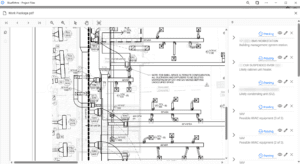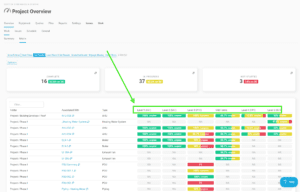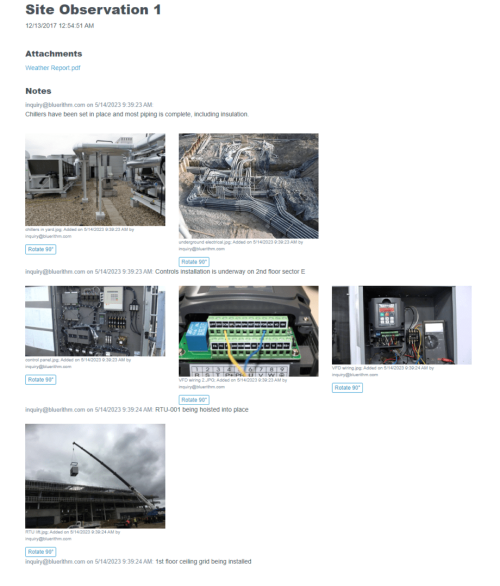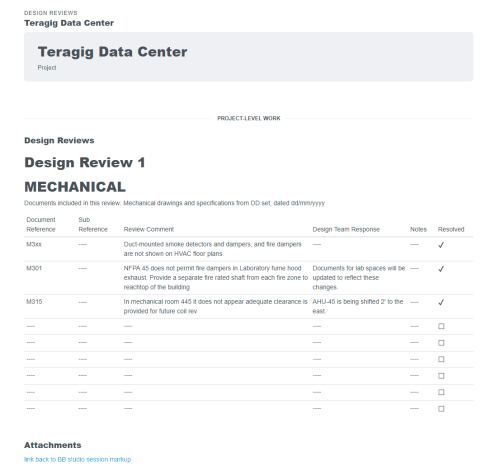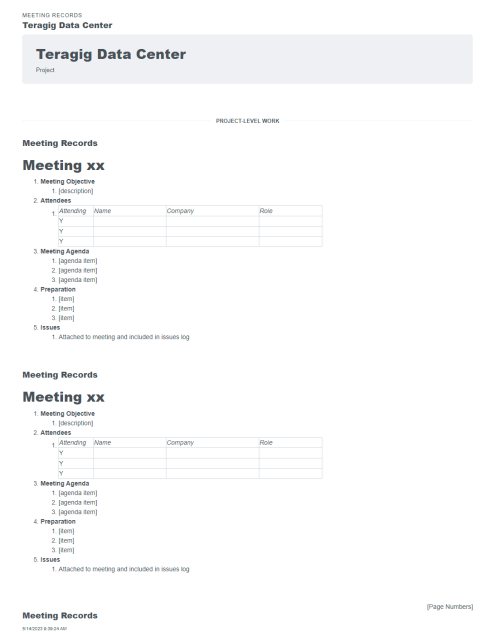We’re happy to announce significant improvements to Bluerithm’s AI tools that will automate more of your project setup.
What’s New?
- Enhanced Content Processing
- Upload entire sequences of operation and complex instructions
- AI tools now handle larger volumes of unformatted text from project specifications
- Improved Test Form Generation
- Create comprehensive checklists and test procedures from raw data
- Automatically generate complete test forms with all necessary sections
- Versatile Applications
- Develop rigorous functional performance tests
- Create detailed process guides and workflows
How It Works
Simply copy and paste your sequences of operation, instructions, or project specifications into our AI tools – no need to worry about formatting. The tools will analyze the content and generate:
- Comprehensive test forms
- Detailed test procedures
- Robust coverage of operational sequences
Key Benefits
- Save time on manual checklist and form creation
- Ensure thorough coverage of all project aspects
- Streamline your workflow with AI-assisted content generation
We’re confident these updates will significantly enhance your project setup efficiency. We’d love to hear your feedback as you explore these new features.
For more information or assistance, please contact us.
Watch the video here: