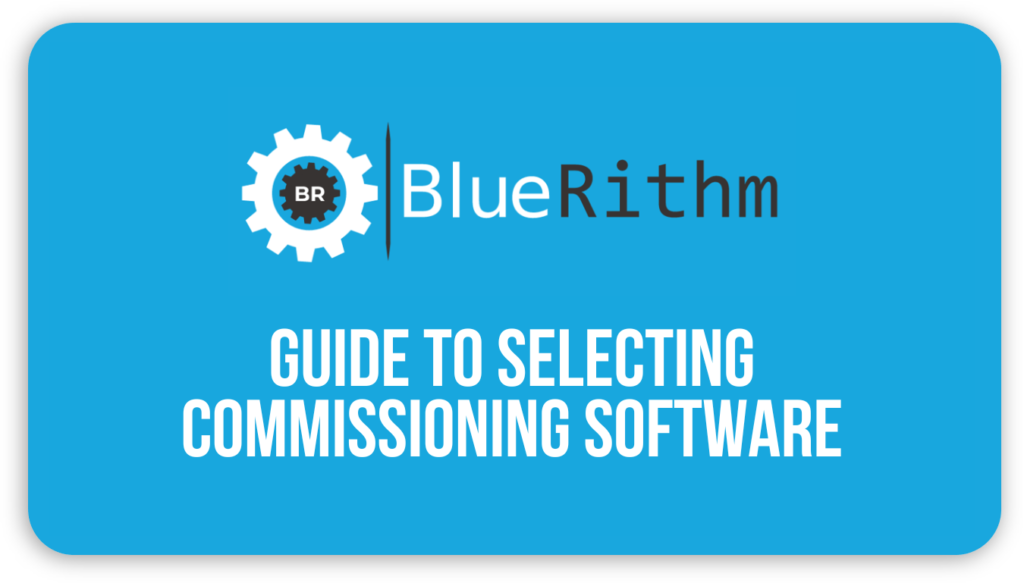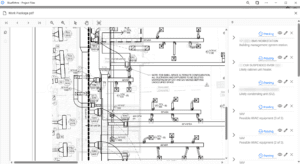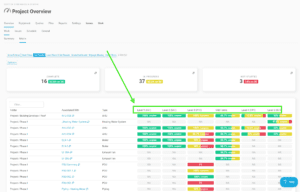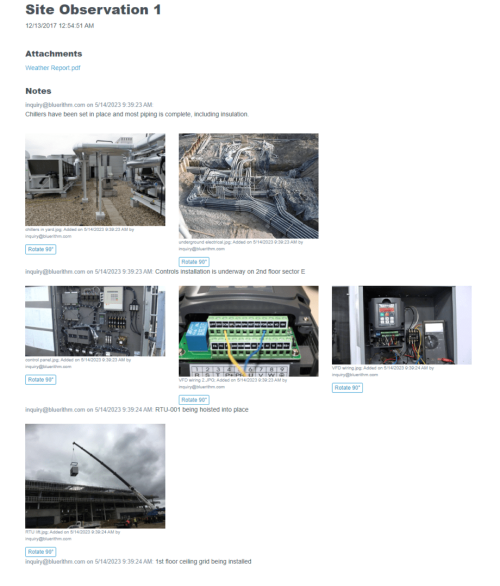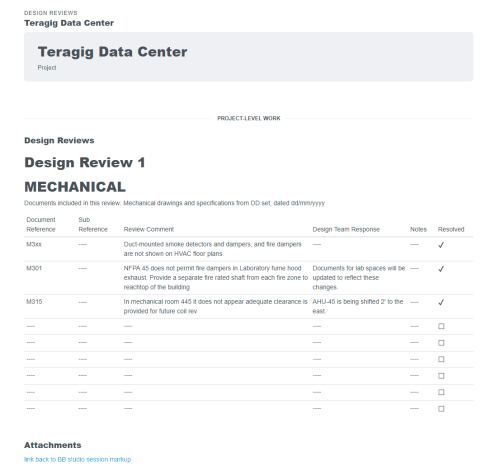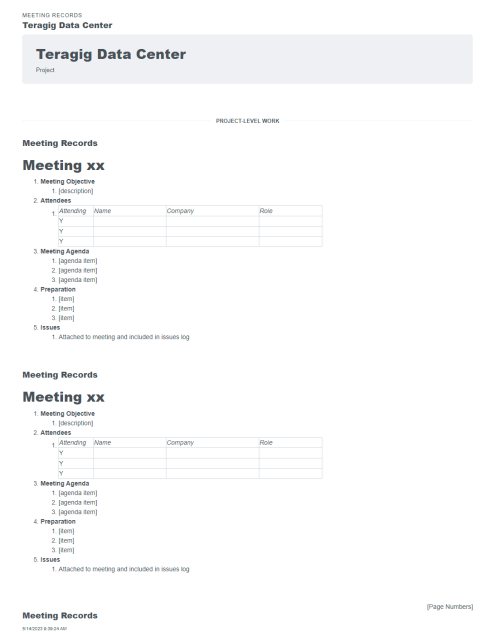Choosing the right commissioning software for your business is a significant decision that can affect the productivity and success of your team. This guide aims to help you understand what to look for in commissioning software and introduce you to Bluerithm, a flexible, customizable platform designed for commercial and industrial commissioning and TAB. We will also compare the key differences between prescriptive software and a more flexible platform like Bluerithm, so you can make an informed decision.
What is Commissioning Software?
Commissioning software is a tool that can be used for the commissioning process of a plant or a building. The commissioning process involves verifying and documenting that the systems and equipment in a facility are designed, installed, tested, operated, and maintained according to the owner’s requirements and specifications. It should begin in early design phases and continue through project handover.
Commissioning software facilitates and automates standardized procedures as well as documentation of the commissioning of a plant or a building. It helps you track and manage all commissioning activities.
At a minimum, it should include:
- Creating and updating commissioning plans, test forms, and checklists
- Assigning and scheduling tasks and resources
- Performing and recording tests and inspections
Interfacing with design tools like BIM software, asset databases, etc. - Interfacing with operational platforms like digital twins and maintenance management platforms
- Facilitate the automatic transfer of data between the various design and operational tools during and after the construction process.
- Interfacing with construction management platform
- Identifying and resolving issues and defects
- Generating and distributing reports and certificates
- Handing over the completed project to the owner or operator
- Integrations with the construction technology ecosystem. This is a big topic and the integrations you need are dictated by what’s being used on the projects you work on, your existing tech-stack, and what your goals are for digitization and positioning your firm to compete in our industry, which is finally catching up to the rest of the world with adopting technology. Examples:
- BIM (Building Information Modeling) tools (e.g. Revit)
- ERP (Enterprise Resource Planning)
- Construction project management tools (e.g. Procore, Autodesk Construction Cloud)
- CMMS (Computerized Maintenance Management System)
- or even IoT (Internet of Things) devices
Understanding Your Needs
Before diving into the features of different commissioning software, it’s important to understand your firm’s needs. The type of software that will work best for you largely depends on the complexity and variety of projects your team handles.
If you often work on diverse, complex projects, a flexible, customizable platform like Bluerithm may be a better fit.
This is because it’s designed to accommodate multiple types of project template libraries, various workflows and approaches, and distinct activities, phases, and types of work.
On the other hand, if your projects are more straightforward or your team is less experienced, you might benefit from a more prescriptive or “opinionated” software, which has a narrower focus or one style of simple checklists and test forms.
Bluerithm stands out from other commissioning software platforms due to its flexibility and customizability. It’s more of a framework than a one-size-fits-all program. Users can utilize it to build custom workflows, forms, checklists, file request/review/reject/approve workflows, and facilitate critical BIM workflows in digital turnover efforts.
Key Features of Bluerithm
Custom Workflows: With Bluerithm, you can create workflows that mirror your project’s unique requirements. This gives you the flexibility to handle various projects, big or small, simple or complex.
Custom Forms and Checklists: Bluerithm allows you to create custom forms and checklists tailored to your project’s specifics. This is particularly useful when handling diverse projects that require different types of data collection and reporting.
Native integrations: Bluerithm has more tools and native integrations with the design and construction ecosystem to help eliminate duplicated efforts, automate data exchange.
Bluerithm has native integrations with: Procore, Autodesk Construction Cloud, Revit, COBie (native COBie tools), Willow, and more.
Bluerithm also has a RESTful API so you can integrate Bluerithm data with any tool on your own, like Power BI, custom dashboard tools, and more.
File Request/Review/Reject/Approve Workflows: Bluerithm provides an efficient way to manage files, documents, and approvals which can also be integrated into other workflows, simplifying the interface and training for guest users on your projects. It streamlines the process and ensures that nothing falls through the cracks.
BIM Workflows: Bluerithm has various integrations and tools to interface with BIM workflows, like a Revit add-in, COBie tools, integrations to Autodesk Construction Cloud, and more. BIM and digital delivery require removing silos of traditional construction teams, integrated toolsets, and automation of data synchronization and Bluerithm provides a bridge between project phases and tools.
Comparing Bluerithm with Other Commissioning Software
Here’s a quick comparison between Bluerithm and more prescriptive commissioning software:
Flexibility: While prescriptive software can work well for simpler projects, they can be restrictive when dealing with complex or varying types of projects. Bluerithm, on the other hand, provides the flexibility to accommodate different project types and workflows.
Customization: Bluerithm allows for a high degree of customization, providing the ability to build your own workflows, forms, and checklists. This is more difficult or not possible in more prescriptive software.
Adaptability: Bluerithm’s adaptable nature makes it a suitable choice for more complex and diverse projects, while prescriptive software may be better suited for simpler, more straightforward projects.
Summary
Choosing the right commissioning software isn’t just about comparing features and prices. It’s about finding a platform that aligns with your project’s complexity, your team’s expertise, and your organization’s workflows for your various project types.
Bluerithm’s framework offers a customizable, adaptable, and flexible solution that can handle a broad spectrum of projects. This allows for a more tailored approach to commissioning, giving users the tools they need to effectively manage and differentiate all activities, phases, and types of work.
On the other hand, more prescriptive software can be valuable for simpler projects or for teams with less experience. They offer a straightforward, guided approach that can help standardize processes and improve efficiency.
The key is to identify the specific needs of your team and your projects. Once you have a clear understanding of these needs, you can make an informed decision about which software is the best fit for your organization.
It’s an important decision, but with the right information and understanding, you can choose a commissioning software that will enhance your team’s productivity, improve your client’s outcomes, streamline your workflows, and contribute to the overall success of your projects.
We hope this guide has provided valuable insights into what to consider when selecting commissioning software and whether Bluerithm’s platform might be a good fit for your needs.
For more information about how Bluerithm can elevate your commissioning processes, feel free to reach out to our team or request a demo.