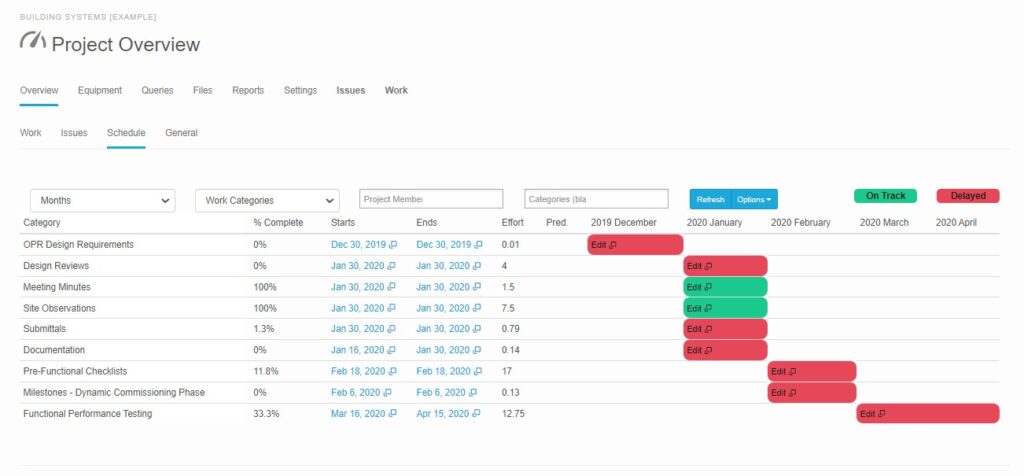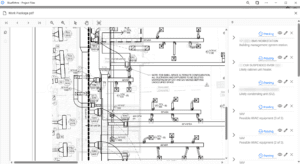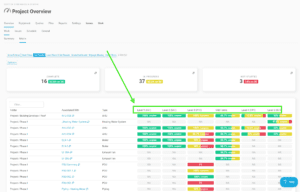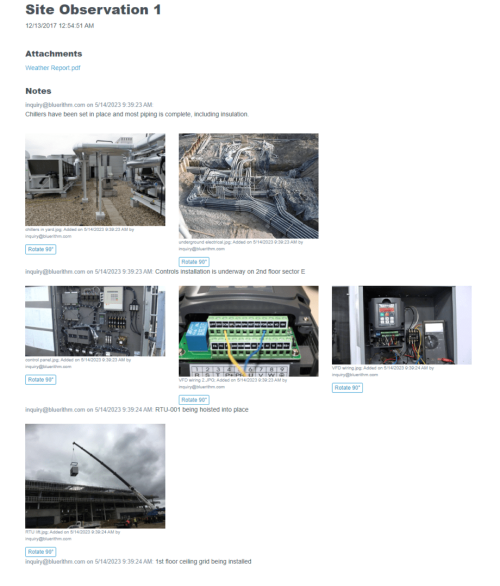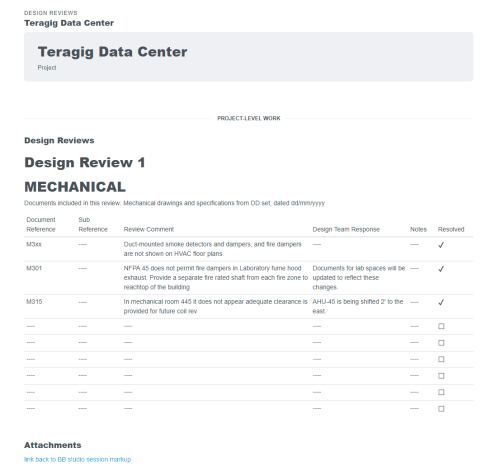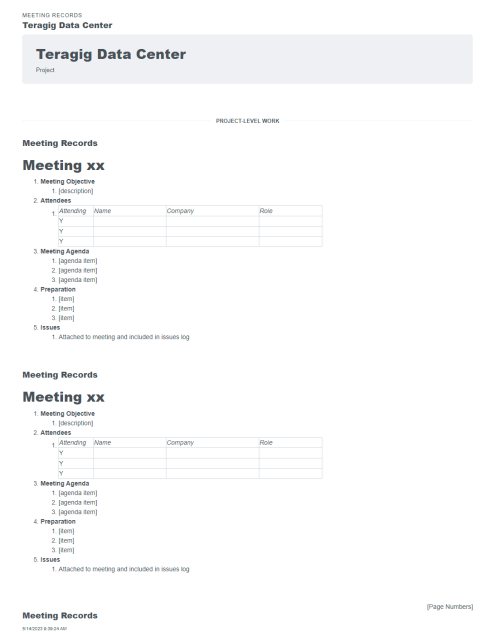Schedule tool
Scheduling tools are powerful, but they’re tedious to set up and manage. Large projects often have one or more people dedicated solely to managing a project schedule with the traditional schedule tools like Project and P6.
Some platforms attempt to streamline scheduling but use awkwardly bolted on, off-the-shelf components that software companies can buy from vendors like this one. It allows them to easily add a “schedule” feature, but it can be difficult to fully integrate it into the rest of their platform. This still leads to tedious setup efforts and they’re not fully integrated with progress updates as work is being checked off by the project team. This still leaves a lot to be desired.
That’s why we built the schedule tool in Bluerithm from the ground up – it’s completely custom and fully integrated into your projects. And it even works across multiple projects where you can combine any number of them together to have a global view of everything that’s going on with your portfolio, regional offices / branches, customers, and teams.
It also means that 95% of the work that normally goes into creating a schedule is done automatically. This means that when you copy templates into your projects (checklists, test forms, design reviews, etc.), everything is added to the schedule instantly and automatically.
And every update to your projects, no matter how small, is kept in sync with the schedule – also automatically. It’s a complimentary, integrated part of your projects, not an extra thing to worry about and consume even more of your time.
Updates to the schedule tool
We just finished an update that makes working with the schedule in Bluerithm even easier. You can batch-assign large groups of related work as well as individual items, edit dates, and more directly from the schedule.
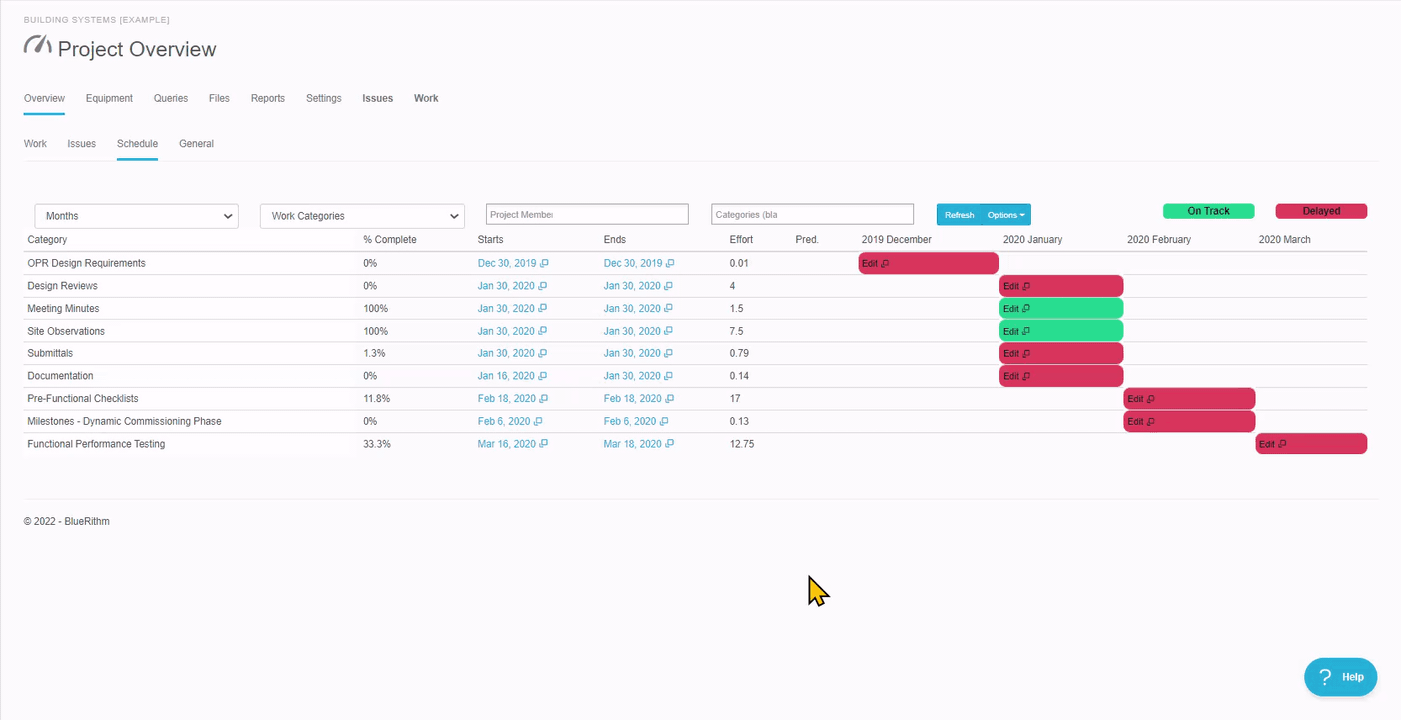
More coming soon…
We’re going deeper into the features that help you succeed. Here’s a few examples of what else is coming soon.
- COBie imports, exports, validator tool
- Equipment attributes embedded directly in your custom forms
- Predecessor and successor logic for further automation
- Row-by-row progress tracking, even on your custom forms and matrices.