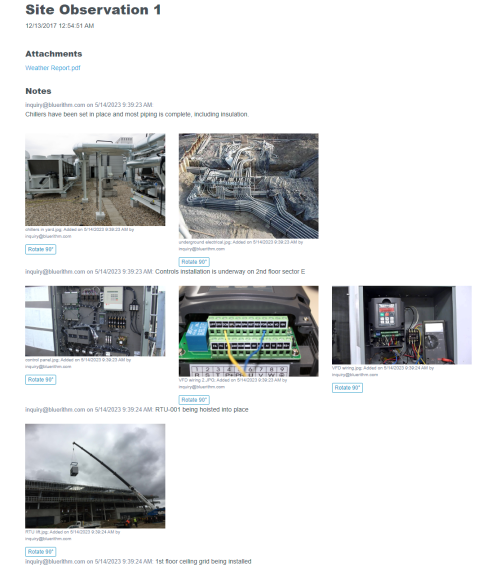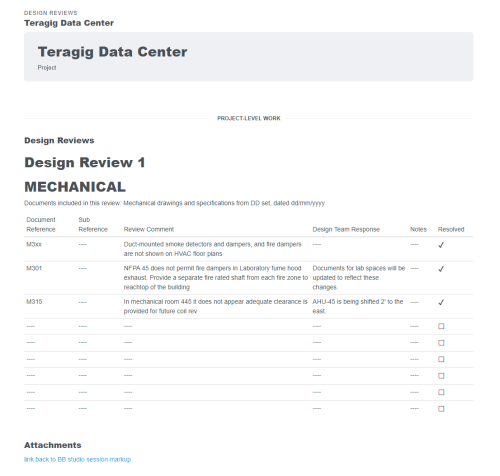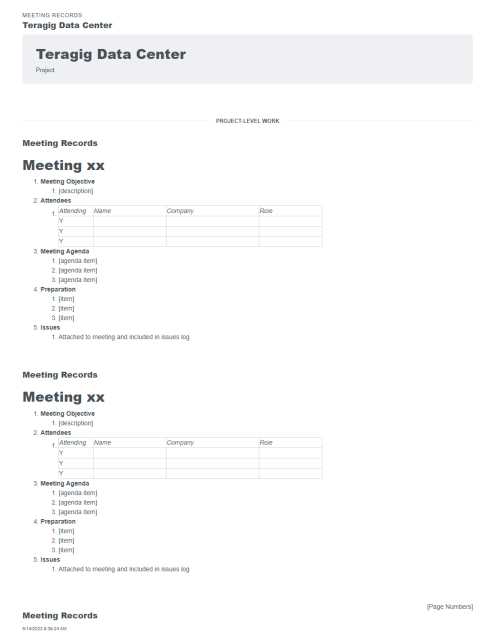Commissioning involves a series of documentation and verification of all systems and components of equipment, process or buildings. This is performed to ensure that they are designed, installed, and tested based on intended operating conditions. It is best included in as early as pre-design phase while the owner’s project requirement is being developed. Doing so will reduce the risk of encountering major problems in later phases. Potential issues that may arise during operations can be immediately detected by the commissioning agent. Therefore, necessary corrections can be implemented without increased cost.
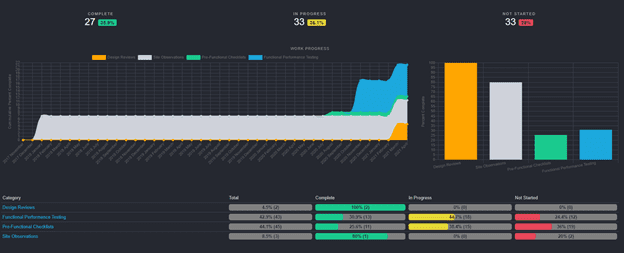
Seamless handover of a project to the owner is the key to an efficient operation. This can be achieved by making advancements in commissioning. Through the use of a commissioning software, preparation of documents for the handover of the project to the owner is improved. All documentations are added to the commissioning software in real-time, thereby information can be easily organized and presented in proper format.
BlueRithm is a cloud-based commissioning software. It offers a centralized database of all activities, pre-functional checklists, test forms, all other work activity, and issue logs with built-in scheduling functions as well. It provides solutions to Building Systems Commissioning, Pharmaceutical Commissioning and Validation, Energy Commissioning and Completions, and Data Center Commissioning to name a few.
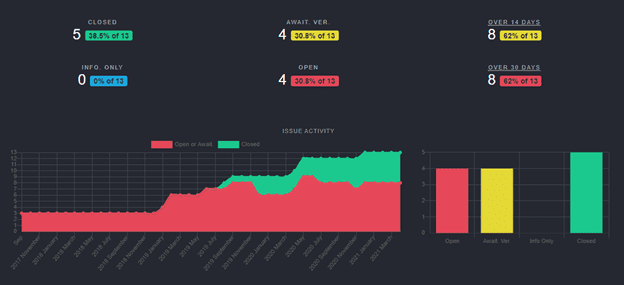
Checklists, test forms, and issue logs are the documents necessary to perform commissioning activities. These documents must be prepared before installation and inspection of equipment, instruments, and other components. The same documents will be used to record test data obtained during performance tests on equipment and instruments as well as functionality tests on automation and control systems.
Having these checklists, test forms and other key documents available in the cloud allows automatic generation of electronically recorded data with just a few clicks.
Other significant benefits of using commissioning software are as follows:
- Single system tracks different project phases starting from the pre-design phase up to the occupancy and operations phase, sometimes up to post-occupancy phase.
- Recording of data is more accurate since usage of pre-functional checklists and test forms reduce the risk of transcription errors as opposed to when using paper and spreadsheet.
- Checklists for equipment, instruments, and other components can be completed simultaneously because pre-functional checklists and test forms are accessible to different teams involved in the project.
- Delay in relaying information is not a problem anymore since anyone with access in the software can see the most current information.
- Teams can complete other commissioning responsibilities at their own time as the data are accessible and the process of manual transmission of documents is eliminated.
- Real-time project updates on-site can be monitored by anyone at any location through the apps that can be installed in mobile devices.
- Built-in scheduling functions enable anyone to track the status of project completion and work on their priorities.
- Customized forms and checklists based on the project’s requirements can be made.
In general, the commissioning process is similar for all projects. Systems or components may differ; however, all projects require the same functions to be able to deliver organized work and track deficiencies efficiently. Furthermore, including commissioning in as early as the pre-design phase gives a positive impact in project completion.
Lastly, having a centralized cloud-based system that contains all documents at different project phases guarantees seamless handover of the project to the owner. Also, it provides a good documentation of results and findings which can be used as reference in troubleshooting and optimization in the future.
For more details about commissioning services that suit your needs, feel free to contact us.