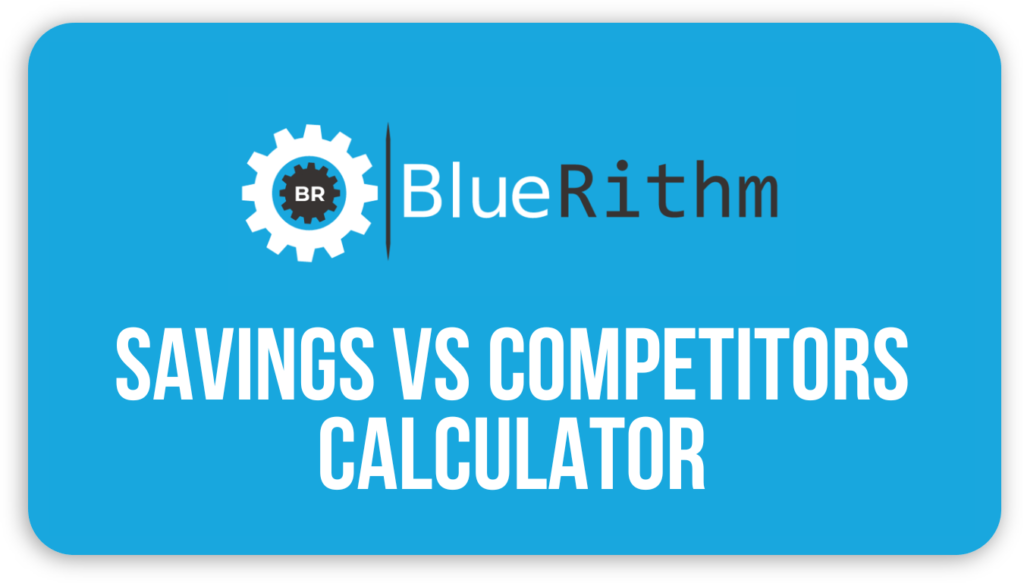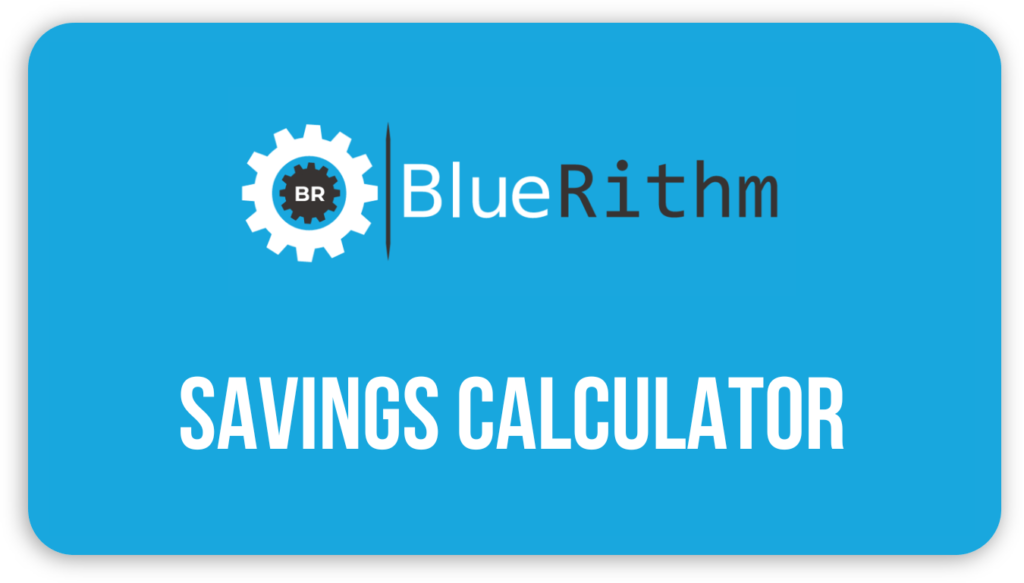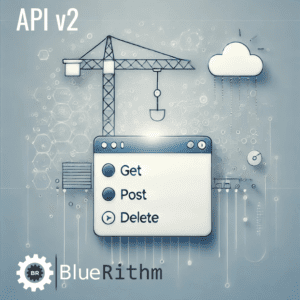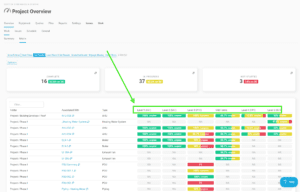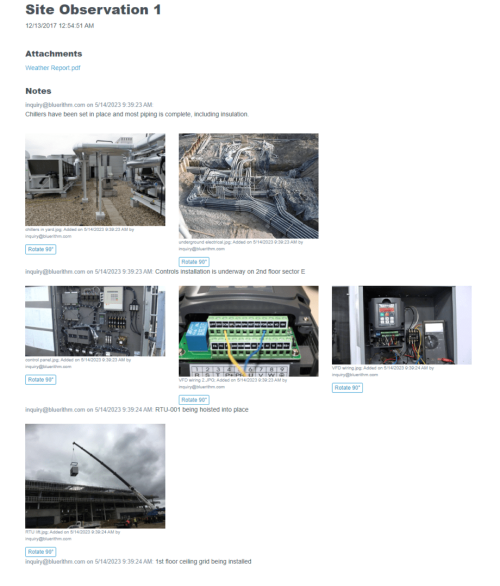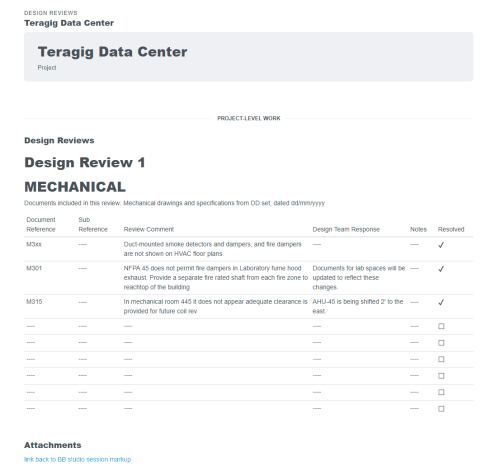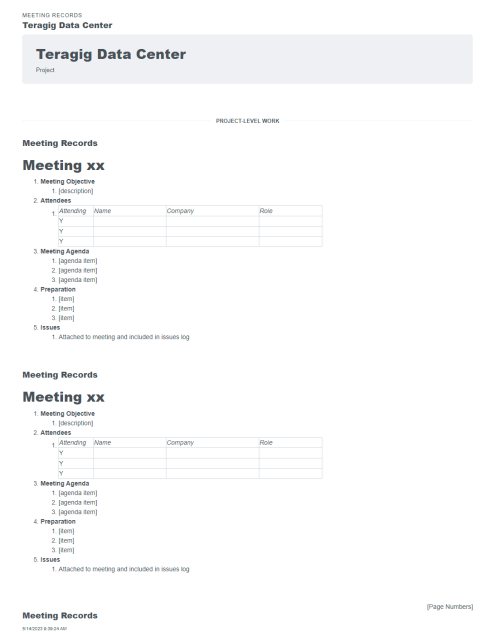Bluerithm is the best commissioning and technical project management platform for your money. Learn how easily complex projects can be set up in Bluerithm, which custom form building tools for technical projects are available in Bluerithm, and how the robust tools for handling workflows and managing files on your projects in Bluerithm can make progress and status tracking for all of your file management a breeze in this blog post. At the end, you can see how much time and money you could save if you used Bluerithm to manage your technical projects using our savings calculators.
Projects Are Easy to Set Up in Bluerithm
Bluerithm can be used to set up a variety of complex projects, whether it’s a commercial project (data center or hospital) or an industrial project (power plant, wastewater treatment facility, or manufacturing plant). The project setup wizard in Bluerithm streamlines major elements of project setup.
Folders
Folders can be used to organize equipment by creating groups (like systems or other common relationships between equipment tags). New folders can be added one by one, but that’s very time consuming, so we use a powerful Excel-based tool called a configuration form that’s designed to make batch adds and edits on Bluerithm projects quick and easy.
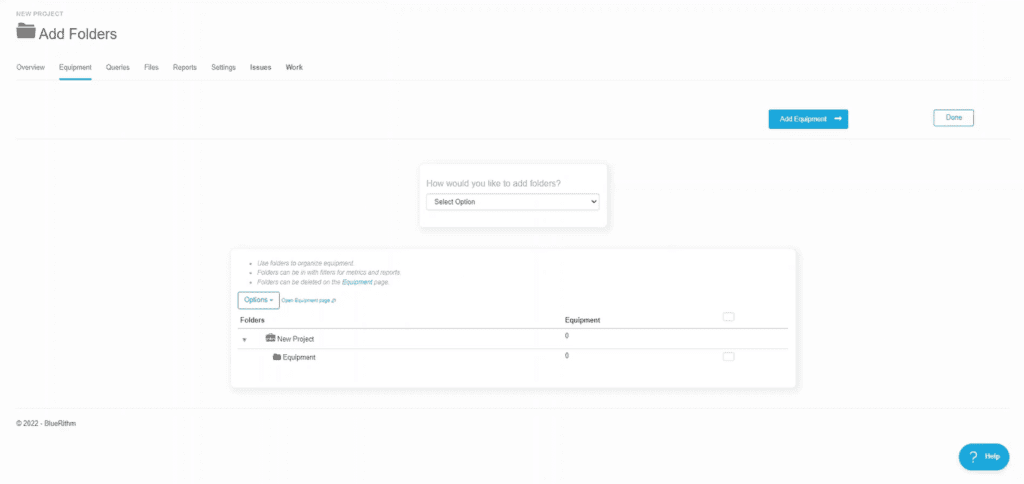
Here is an example of a folder hierarchy that might be common on an industrial project where folders are used for the systems and contain the equipment tags that make up each system.
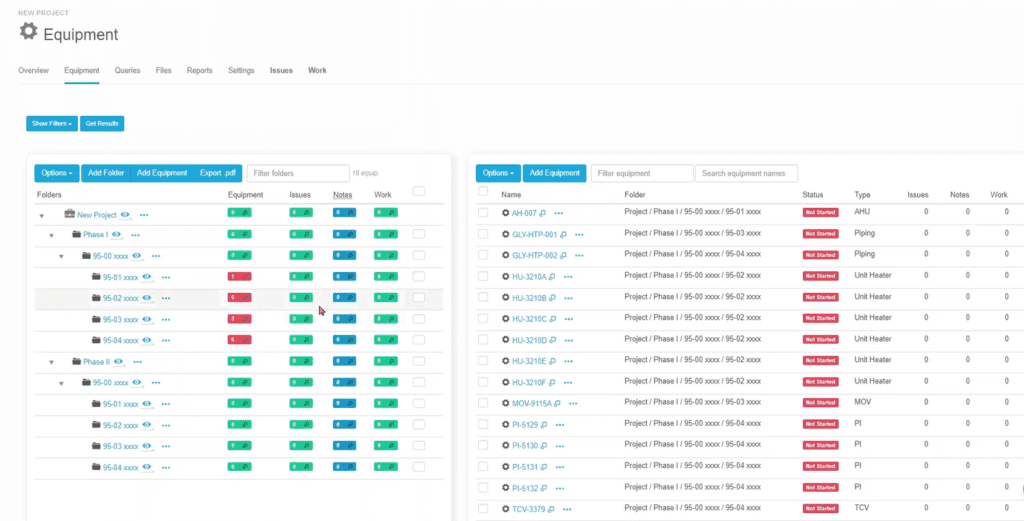
Configuration Form
This Excel-based tool is used to input new data on a project and make batch edits and modifications, which includes your folders or systems, all of your equipment types, equipment itself, custom properties and attributes on equipment, and a number of other types of items on a project.
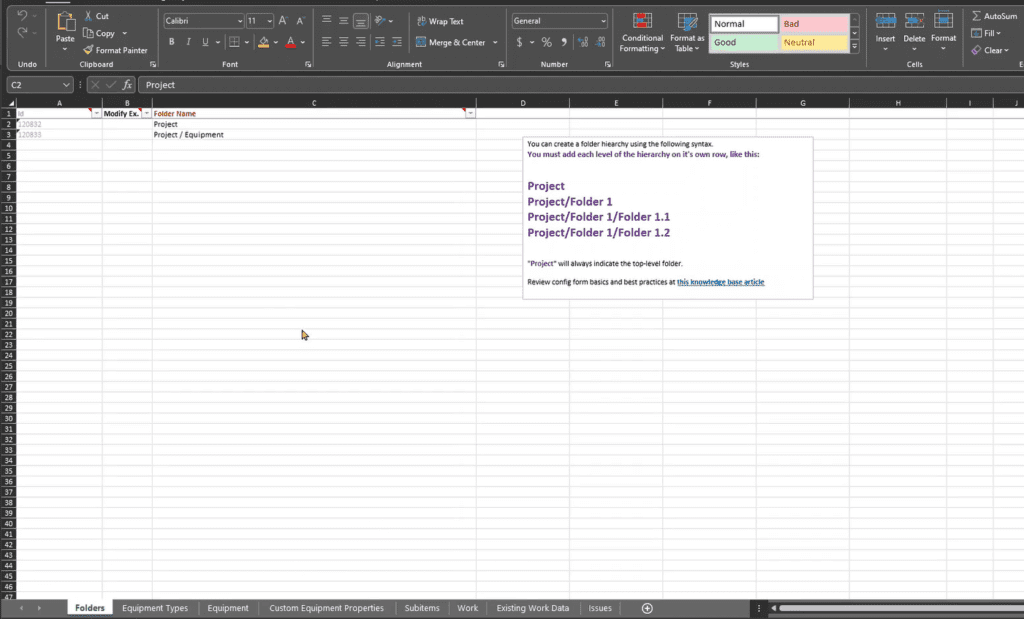
COBie Tools
If you have COBie exports from Revit or another system, Bluerithm has COBie tools for validation, importing, and exporting to make your project setup easier.
Equipment
Equipment in Bluerithm can be added by type and can include properties and attributes. Custom equipment properties can be used for just about anything, including design data, capacities, ratings, mechanical and electrical data, serial numbers, and barcodes.
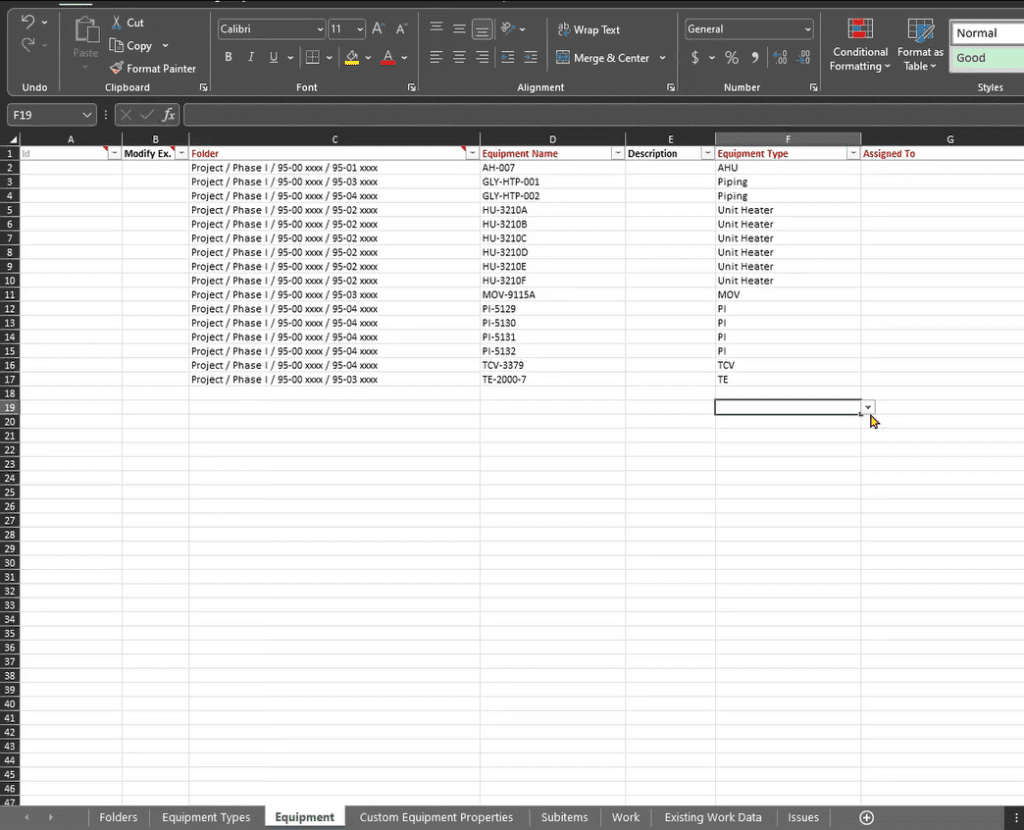
Templates
You can have templates for the various types of projects you do, the various vertical markets you operate in, and any other structure or organization needs you have.
For example, you may have template content for standard commercial buildings, then different templates for data center projects where you need to track and manage a data center commissioning process with five levels of commissioning separately. You may work on different types of industrial projects with different workflows, processes, and test forms – you could have a separate project template for each one.
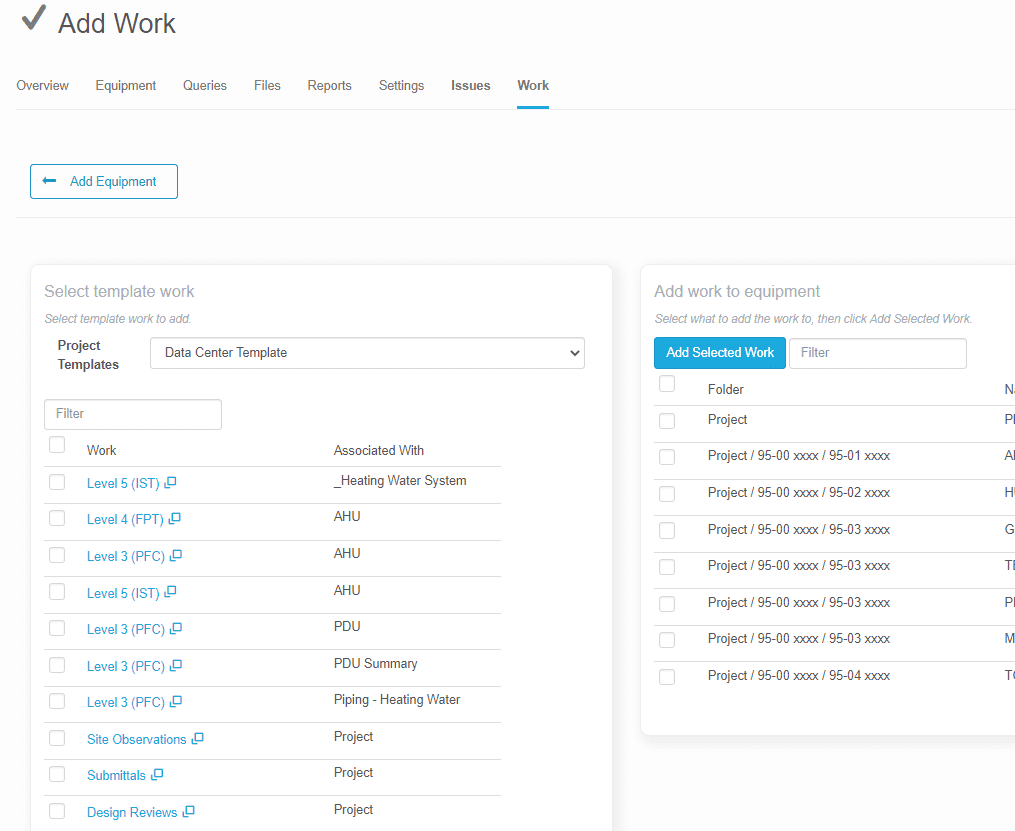
Template check sheets, test forms, action items, project level activities, and anything else from your templates can be copied over onto your project. Template forms can be utilized in two ways.
1) Attach templates to equipment types so that whenever a new instance of an equipment type is added to the project it will automatically get a copy of the templates that are attached to the type.
2) Attach templates instances of equipment using the filter and sorting tools.
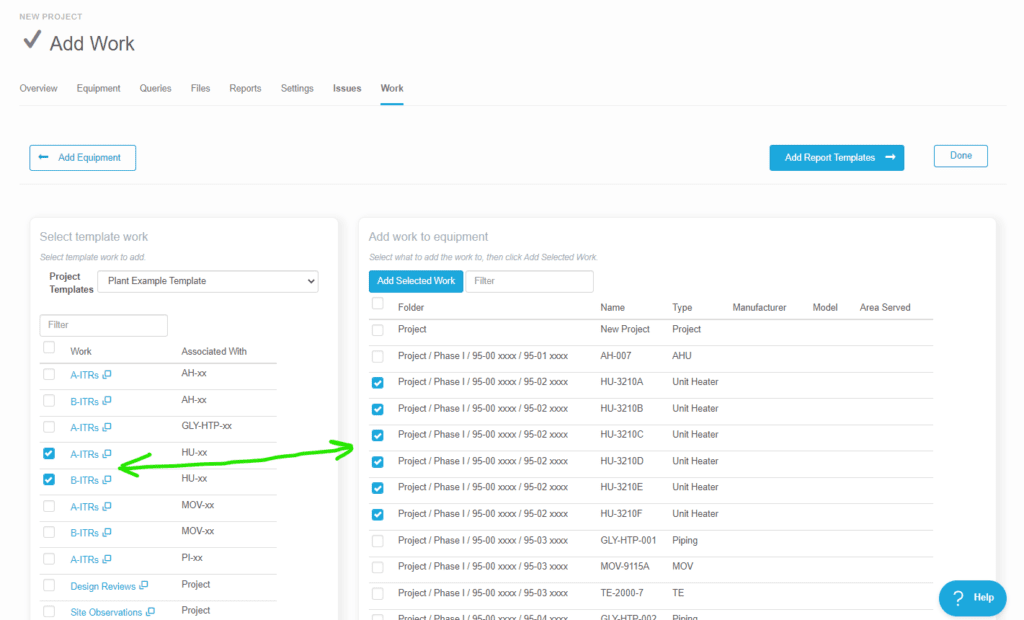
Report Templates
Set up comprehensive final reports, systems manuals, progress reports, punch lists, and issue log reports as template reports on your template project. Easily reuse on each of your projects and deliver consistent reports from project to project.
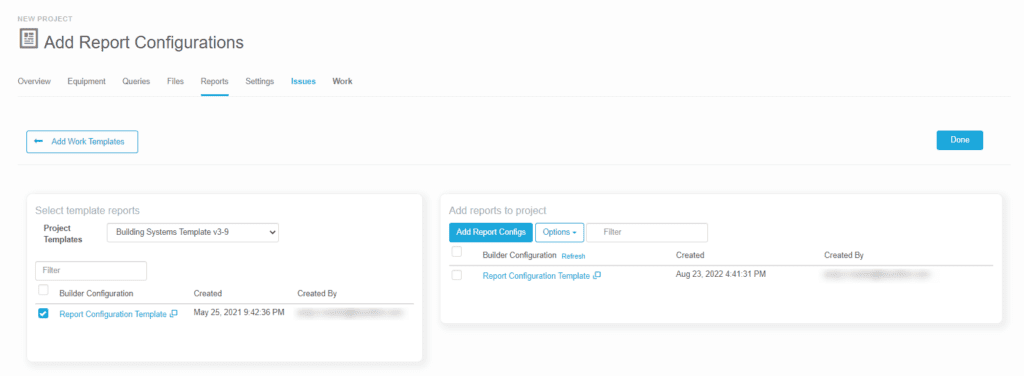
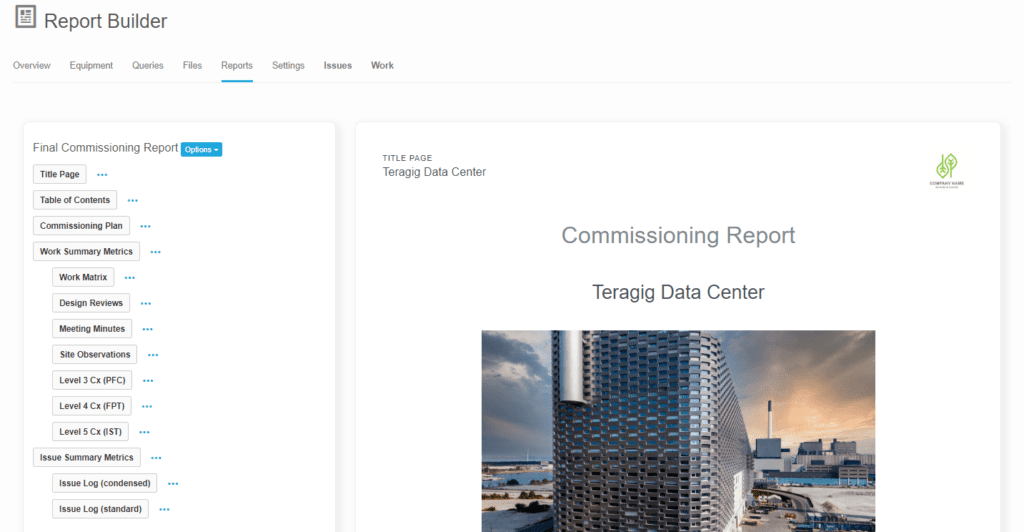
Assign Activities
Add project members and assign activities out to your team. External guest users and internal project members from your own company can be assigned activities.
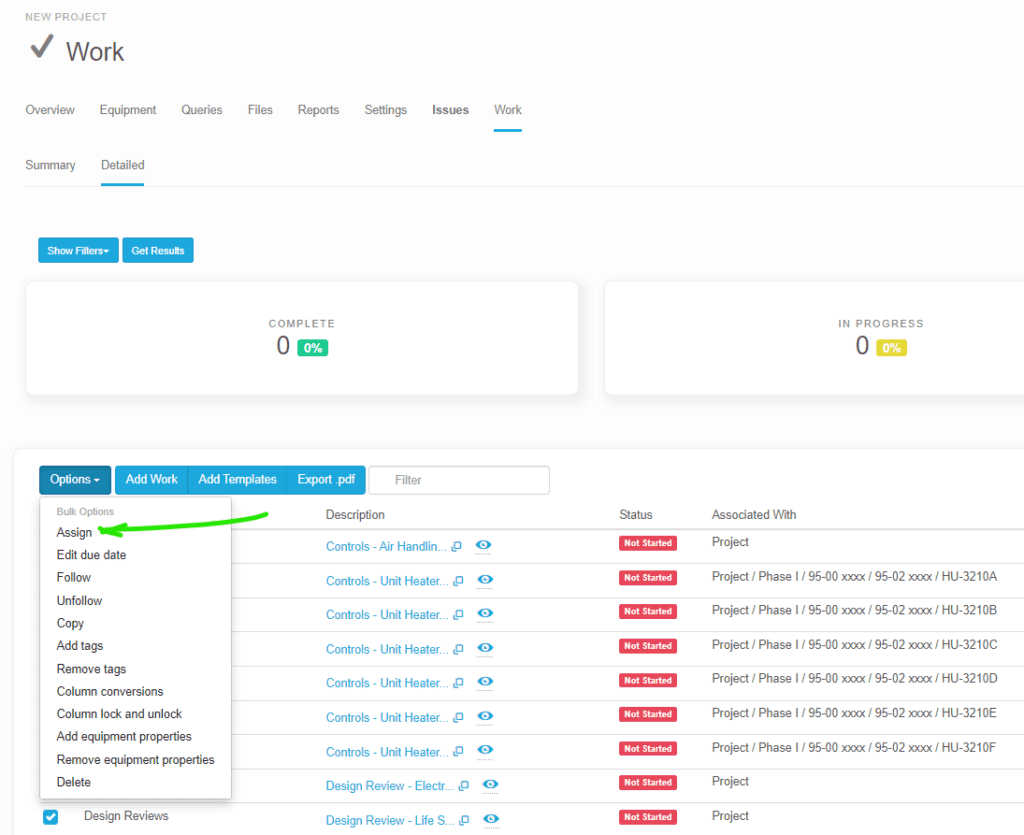
Bluerithm Has Custom Form Building Tools for Technical Projects
Bluerithm is more than a tool for simple checklists and test forms. It is built around the concept of flexibility and modularity with building blocks to create online automated versions of the processes that already work for you, and to design new ones that deliver additional value to your clients.
The custom form building tools enable:
1) General documentation, tracking and management, including submittals and other project documentation.
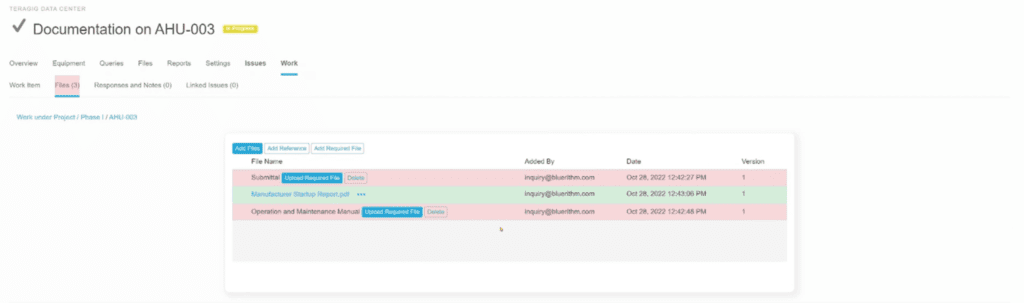
2) Design reviews that you can share and assign to different groups in the project.
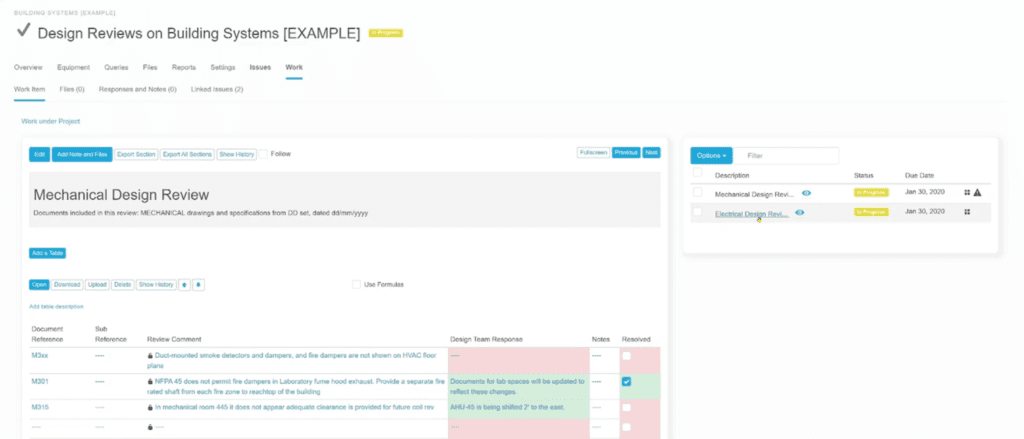
3) Meeting minutes and site observations.
4) Functional performance and integrated systems tests.
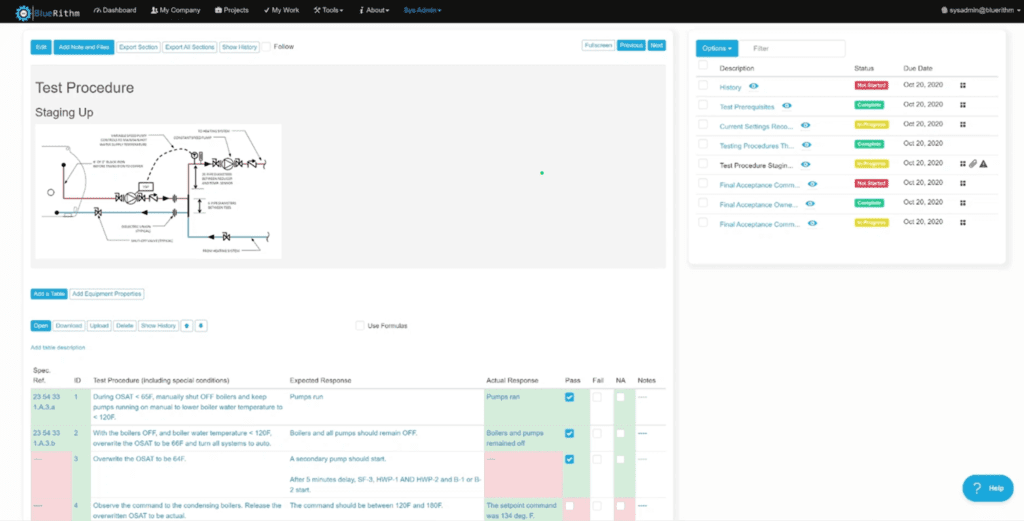
5) Matrices, including embedded equations and formulas that support any equation or formula in Excel.
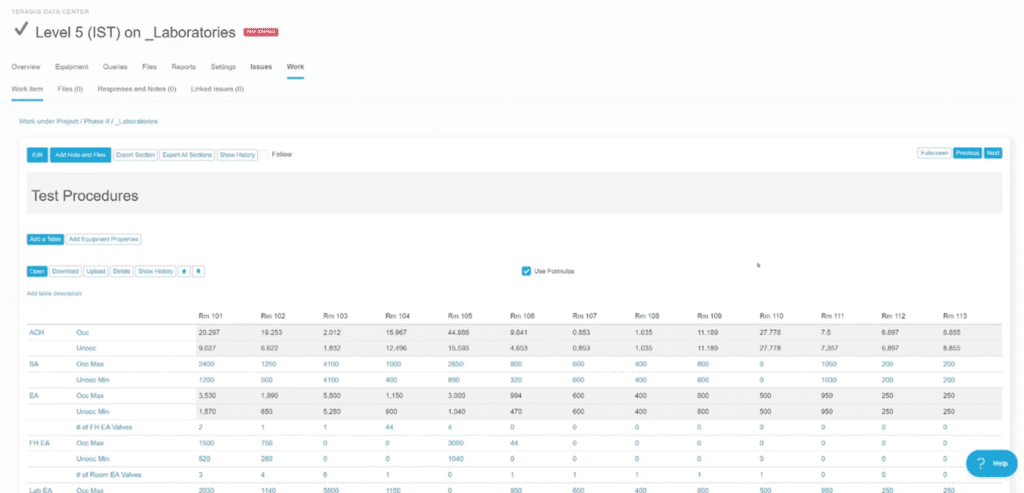
6) Matrices for batch testing and data.
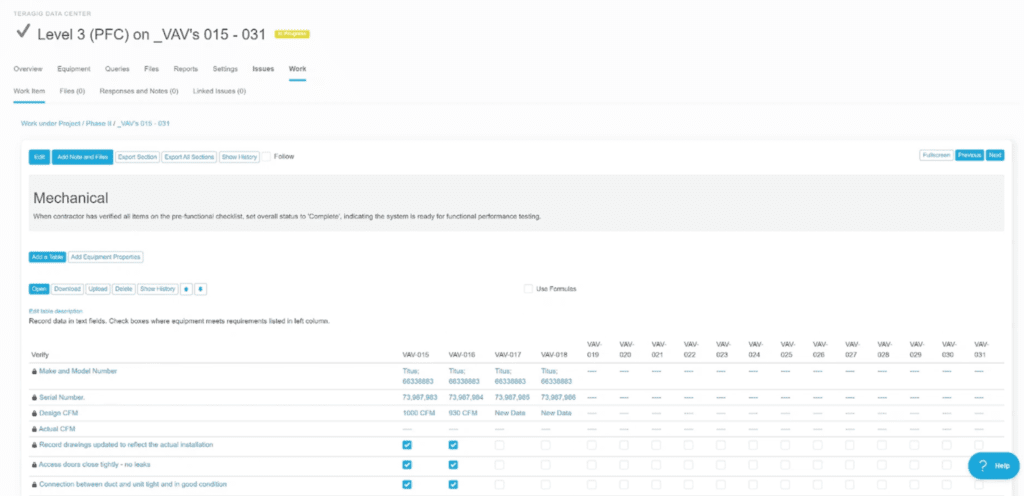
Bluerithm Handles Entire Project Workflows
Bluerithm has robust tools for handling workflows and managing files on your projects.
You can assign, collect, review, reject, store, attach, and transfer files in the cloud from different parties using Bluerithm. It is easy to add file requests, review, and approve as standalone workflows (like checksheets your guest project members are already working on), where a document upload is part of installation verification or system startup activity.
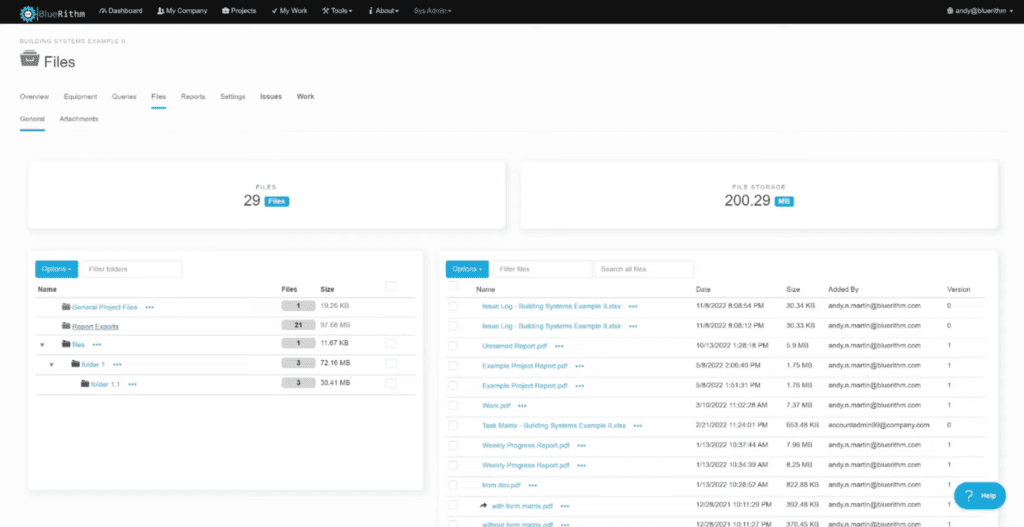
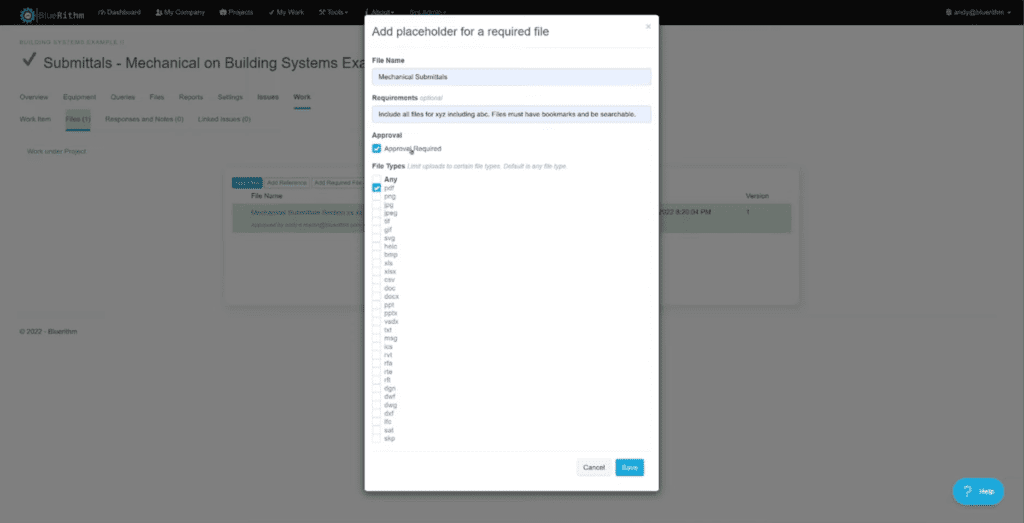
The dashboards in Bluerithm make progress and status tracking for all of your file management a breeze. There are several ways to extract, download, and automatically report the files with your other project data.
Bluerithm Savings Calculators
Use these calculators to see how much time and money you could save if you used Bluerithm to manage your commissioning, TAB, and other technical projects.
Want to try out Bluerithm for yourself?